Before you can use the Mautic REST APIs, you will need to enable Mautic Basic API Auth through the admin dashboard. Below are the steps you will need to follow to enable the Mautic API endpoint.
Open a browser tab and Log In to your Mautic account. Click on the small gear icon in the top right corner. Then click on “Configuration”.
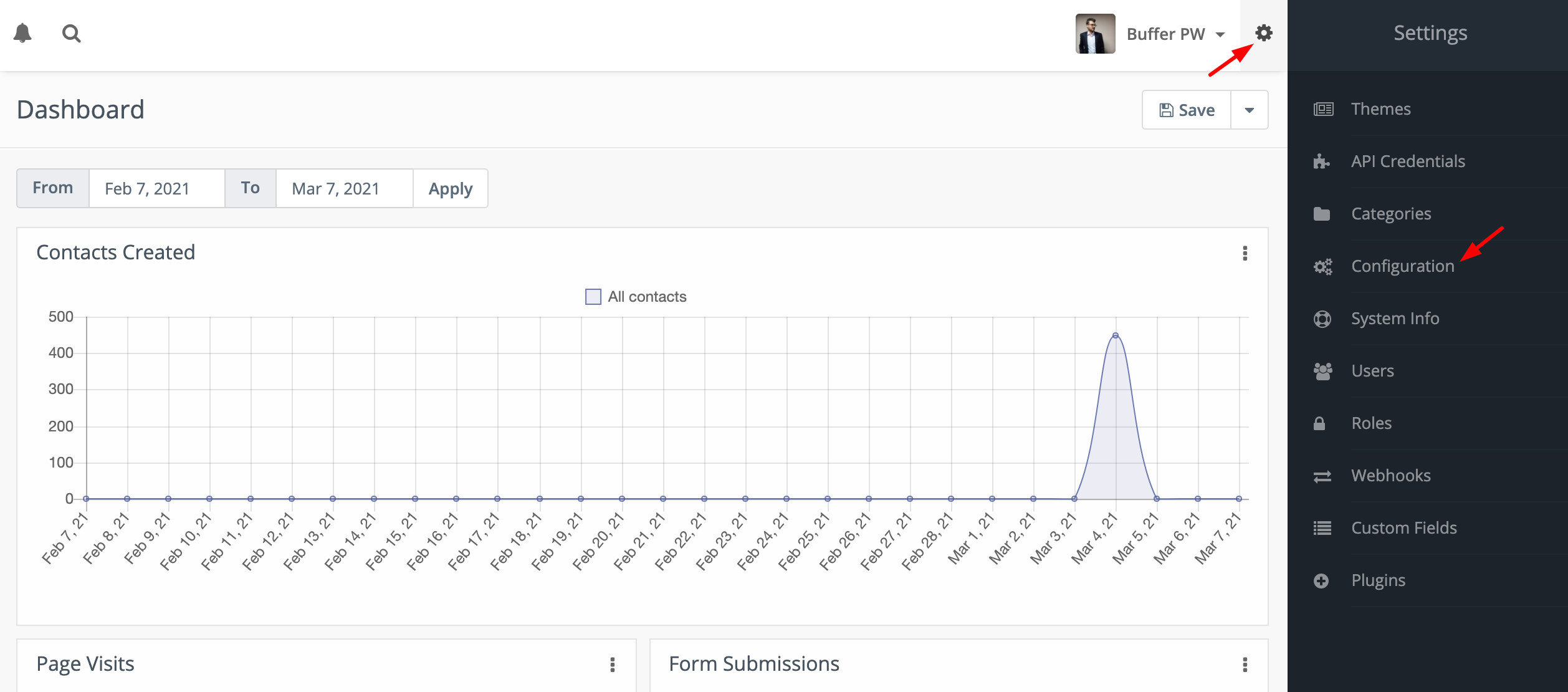
On the Configurations page, click on “API Settings”.
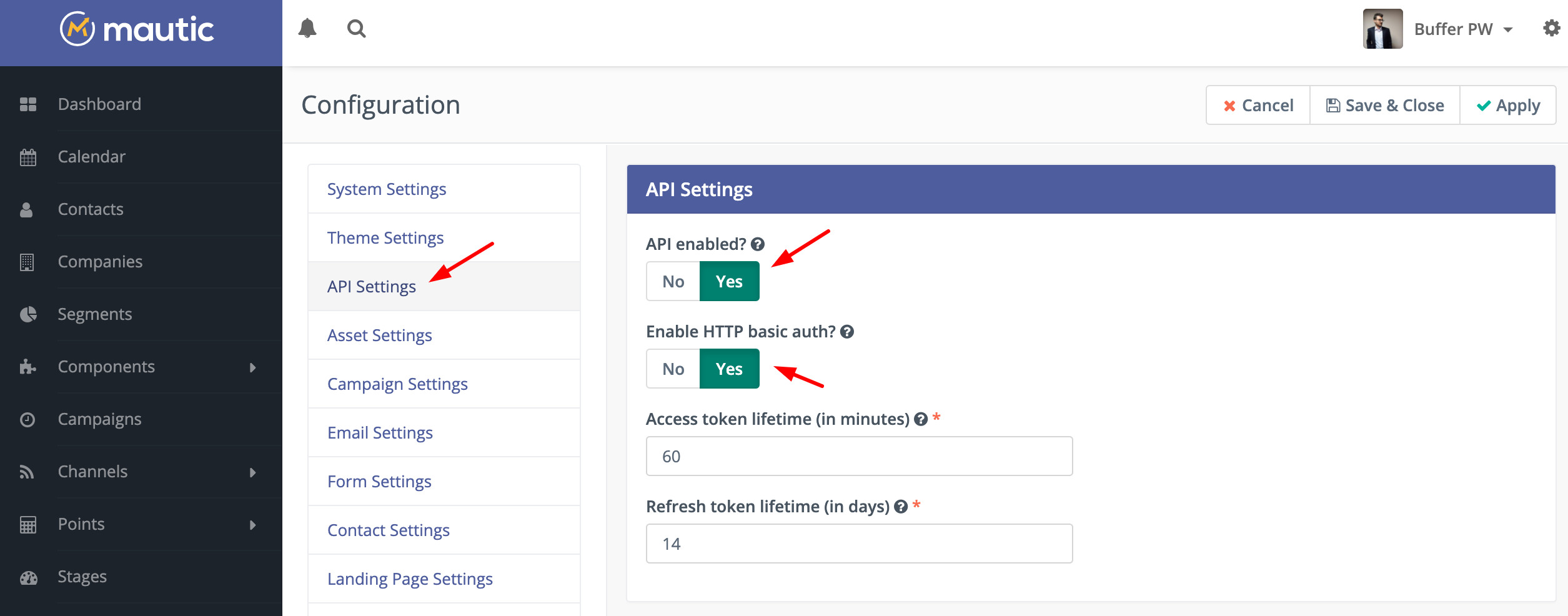
Then set “API Enabled” and “Enable HTTP basic auth” options to Yes. Now you can transfer your lists to DeBounce using your API base URL, username, and password.
If you face any errors and all the above steps are followed correctly, please empty your Mautic cache and try again.