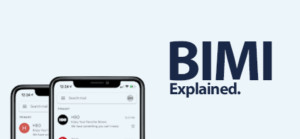You’ve gathered a list of contacts for your email list. Maybe you’re starting a newsletter, or maybe you’re cold-emailing prospects to gain new clients. Now, imagine you send all your subscribers an email, only to find out a bulk of the addresses don’t even exist. What went wrong?
It’s likely you skipped one crucial step: email verification.
It’s a process that saves you time in the long run by helping you determine whether an email is active and capable of receiving messages. Here, we explore every aspect of email verification, including what it is, why it matters, how it works, and more.
What is Email Verification?
Email verification, or email validation, is a process that validates an email address to make sure it exists, is active, and can receive messages.
During the process, you’re checking if an email address is syntactically correct, is part of a valid domain, and connects to an active mailbox. Email verification is an important aspect of email marketing, user onboarding processes, fraud prevention, and compliance with regulations.
Beyond making sure you’re delivering messages to recipients successfully, it protects your sender's reputation and ensures you’re allocating the proper resources in email campaigns. Using a professional domain email is critical for effective communication and trust-building. With a verified professional email, you can ensure your emails land in the inbox and prevent email service providers (ESPs) from flagging them as spam. This safeguards your brand's reputation and increases deliverability rates.
When you use a verified professional domain email, you demonstrate credibility, which fosters stronger customer relationships.
How Email Verification Works
The email verification process combines automated checks, domain inquiries, and server communication to confirm if an email address is legitimate.
Let’s look at how each step works in detail:
- Syntax check: The first step validates the email address format against standard rules. For example, an address must include a local part (e.g., user), an @ symbol, and a domain (e.g., example.com). Syntax checks are important because they identify errors like missing characters, invalid symbols, or consecutive dots.
- Domain verification: Once the syntax check is complete, the email verification tool checks the domain portion of the email address. This means looking it up in the Domain Name System (DNS) to make sure it exists and can receive emails. If the domain doesn’t have the right Mail Exchange (MX), it’s invalid.
- Mail server validation: Next, the verification tool connects to the domain's mail server using the SImple Mail Transfer Protocol (SMTP). It simulates the process of sending an email (without actually delivering a message) to check if the email address connects to an active mailbox.
- Catch-all domain detection: Some domains accept all incoming emails, whether they’re valid or not. These are “catch-all domains”. Advanced verification tools can spot and flag these domains because they make accurate validation more difficult.
- Spam trap identification: Spam traps are special email addresses set up to catch unethical practices like purchasing email lists. Verification tools help by spotting known spam traps to protect your sender reputation.
- Blacklist check: The system compares the email address to global blacklists. If it shows a connection to spam or fraudulent activity, the system flags it.
- Final scoring: After completing all checks, the tool assigns the email address a status: valid, invalid, or risky. Valid means safe to send. Invalid means you should remove the address from your email list. Risky means the emails may include catch-all domains, temporary emails, or spam traps. You can use these statuses to decide whether to keep, delete, or investigate certain addresses further.
If you manage leads and customer data in Microsoft Dynamics 365, the email validation feature can help automate this process by catching invalid addresses early. This prevents errors from creeping into your CRM, making your outreach more effective. And if you’re considering a CRM that includes these capabilities, exploring Dynamics 365 pricing can help you decide if it fits your needs.
Why Email Verification is Important in Marketing
Email verification helps your business maintain a healthy email list, improve engagement, and make sure your messages reach the right audience.
Here are just a few benefits of verifying emails before sending messages:
- Improves email deliverability: Your email deliverability rate is the percentage of emails that actually reach a recipient’s inbox. Invalid or inactive email addresses can cause emails to bounce. This triggers spam filters and hurts your sender reputation. When your reputation drops, ESPs like Gmail, Outlook, and Yahoo are more likely to flag your emails as spam, even for valid recipients. Verifying email addresses before you send them ensures your messages reach them with no issues.
- Reduces marketing and operational costs: Many email service providers charge based on how many emails you send. And every email that fails to reach a recipient wastes resources, whether you’re paying for sending storage, or customer segmentation. Let’s say your business manages databases with tens of thousands of addresses. In this case, the cost that comes with invalid emails can escalate quickly. Email verification helps you eliminate this waste by cleaning your list and ensuring you’re spending resources on real prospects.
- Boosts customer engagement: Around 46% of all emails either go to spam or don’t reach a recipient’s inbox in the first place. Sending emails to unverified or inactive addresses is one of the main causes of these email deliverability issues. It also leads to high bounce rates, low open rates, and poor conversions. On the flip side, verified emails target real people, which ensures your message reaches an audience willing to engage. Whether you’re sending a newsletter, promotional offer, or account notification, having a validated list leads to better engagement metrics.
The Role of Compliance in Email Verification
Compliance plays a large role in email verification. It helps your business avoid legal and financial losses that may come from violating data protection laws, spam rules, and consent requirements.
Just like GDPR governs how businesses handle data within the European Union, data handling laws and LLC regulations differ across states in the U.S.
This adds layers of complexity for businesses. For example, California's LLC laws require compliance with strict data protection and privacy measures, such as the California Consumer Privacy Act (CCPA). This regulation requires businesses to be transparent about how they collect and use customer data, similar to GDPR principles.
On the other hand, Florida LLC laws make forming a business easier but don’t focus as much on privacy requirements as California. However, businesses in Florida must still comply with federal regulations like CAN-SPAM for email communications, which adds another layer of responsibility.
Best Practices for Email Verification
Follow the tips below to make your email verification process as effective and smooth as possible.
1. Validate Emails at the Point of Entry
Real-time email verification at the point of entry catches mistakes as users enter their email addresses. This makes sure only valid ones make it into your database. So, when someone types an invalid email on a form, the system checks it right away and shows an immediate error message.
In order to complete the form, the user will have to correct their mistake. As a result, you won’t have to verify the email later. Stopping verification issues before they happen allows you to prevent errors, improve data quality, and save time and money.
2. Use Double Opt-in to Confirm Subscriptions
The double opt-in process is a two-step method you can implement to make sure the email address a prospect shares is valid and accurate. It also ensures they own the email address.
This helps you avoid adding fake, incorrect, or bot-generated email addresses to your lists, which can harm your deliverability and sender reputation.
Here’s how it works:
- After a user submits their email address, you send a confirmation email to that address.
- This email contains a link or a one-time code, which the user must click or enter to confirm that they own the email address. This check does two things: (1) It makes sure the email is legitimate. (2) It makes sure the user genuinely wants to receive communications from you.
- If the user doesn’t click the confirmation link or enter the code within a set period, the system won’t add their email to your list. No confirmation, no subscription. Only users who confirm their email are official subscribers.
- As a result, your email list only contains recipients who are (1) interested in your messages and (2) have a valid email that they own and have access to.
3. Regularly Clean and Audit Your Email List
An email list can quickly become outdated if you don’t regularly clean and update it. People change jobs, domains expire, and some users stop using their email accounts altogether.
If you don’t keep your list up-to-date, it can lead to high bounce rates and low engagement. So, make sure you’re cleaning your email list every 3 to 6 months. If you have a large database, consider doing it monthly to stay on top of changes.
Get rid of any email addresses that consistently bounce or fail to deliver. Periodically ask subscribers to re-verify their email by replying to your message or refresh their profile details.
4. Monitor and Address Bounce Rates
Bounce rates fall into two categories: hard and soft. Hard bounces happen when emails can’t reach a recipient’s inbox because of permanent issues, such as a non-existent email address or a domain with the wrong spelling.
Soft bounces occur because of temporary problems, like a full inbox or a server issue.
Your email bounce rates can tell you how healthy your email list is. High bounce rates, especially when sending bulk emails, can trigger spam filters and lower your deliverability.
In some cases, this can even cause your email account to end up on a blacklist. So, monitor your bounce rate and address the causes so that you can identify invalid email addresses before they affect your campaigns.
Here’s how to do it:
- Track hard vs. soft bounces: Keep an eye on both types of bounces. Remove hard bounces from your list immediately because they reflect permanent delivery failures and can have a pretty big impact on deliverability. If you have soft bounces, monitor them over time. An email that continues to soft bounce could indicate a deeper issue that needs attention.
- Segment and filter bounced emails: Use an email verification tool to categorize bounces. This way, you can take targeted action. For example, if a hard bounce happens, remove the email address from your list. For soft bounces, you can reach out to the user for an updated email address or try sending the message again later.
- Set up alerts: Many email platforms offer alerts when your bounce rate exceeds a certain threshold. Set these up to help you catch issues early before they affect your email campaigns.
5. Segment Your Email List
Segmentation is all about breaking your email list into smaller groups based on things like user behavior, demographics, or how engaged they are with your email content.
Sending emails to verified, valid addresses can help you make your content more relevant to each group. As a result, your campaigns will be more effective, and you can connect with your audience on a deeper, more personalized level.
To get started, create segments based on engagement. Use an email verification tool to find out who’s been opening and clicking on your emails regularly. These are your most engaged users, so group them into a priority segment and send them personalized content they’ll love.
After cleaning your list, remove or flag anyone who hasn’t engaged with your emails for a while, say, 6 months or more.
6. Don’t Use Purchased or Scraped Email Lists
Using purchased or scraped email lists might seem like an easy way to reach new leads, but it’s a risky move.
These lists are often packed with invalid, outdated, or non-opt-in addresses. That means you could end up sending emails to people who never gave you permission, which is a huge compliance risk—yet another thing that can hurt your sender's reputation and lower your email deliverability rates. Email providers are quick to flag emails from senders who use poor-quality lists. And that could end up hurting your chances of reaching real, engaged customers.
The best way to grow your email list is naturally. Use opt-in forms on your website, offer valuable lead magnets (like free resources or discounts), or gather emails during customer interactions. The key is to ensure users say “yes” when they hear from you.
7. Monitor and Analyze Email Campaign Metrics
If you’re not keeping a close eye on your email campaign performance, you could be missing key insights that help improve your strategy. Metrics like open rates, click-through rates (CTRs), and unsubscribe rates are direct windows into how well your audience engages with your emails.
These numbers also give you insights into your email list’s health. For example, if your open rates are dropping or you're seeing more bounces than usual, your email list may need some attention.
Start by establishing baseline metrics for your campaigns. For example, track your average open rates, CTRs, and bounce rates over time. Once you have a clear picture of what “normal” looks like for your campaigns, it’s easier to spot when engagement levels change.
If your next campaign falls below these benchmarks, it could mean there’s a problem with your email list or how you’re sending emails. You can also conduct A/B testing. Split your list into different segments and test how emails perform with verified versus unverified addresses. This gives you solid data on whether email verification is actually helping boost engagement. For example, you might find that the emails you send to verified users have higher open rates and fewer bounces. This is proof that your verification efforts are paying off.
Another thing you can do is keep track of how many people unsubscribe from your emails or mark them as spam. Unsubscriptions happen. But if you’re noticing a sudden spike, it might be time to evaluate your email content. Or, more likely, it’s the quality of your list. Sending emails to outdated or invalid addresses can lead to a higher unsubscribe rate.
8. Use an Email Verification Tool
Manually verifying email addresses is a slow and tedious process, especially if you’re dealing with large email lists.
It’s easy to miss invalid or outdated emails in a manual check. Use an email verification tool to automate the process, boost accuracy, and improve the scalability of your efforts.
As you consider different email verifiers, look for features like:
- Real-time verification: Real-time email validation tools check email addresses as people enter them into your system. This helps you catch invalid or suspicious addresses right away and prevents bad data from entering your list.
- Bulk list cleaning: If you’re managing a large database, bulk verification tools can help. These tools allow you to achieve a clean list by identifying and removing invalid, duplicate, or risky email addresses all at once.
- Integration with CRM or martech platforms: Many bulk email verifiers integrate seamlessly with your CRM and email marketing platforms. This integration automates the process of cleaning your lists so that you only send emails to verified, valid recipients.
Final Thoughts
Think of email verification as a filter that keeps bad email addresses from entering your list. Validating emails helps you reduce the risk of bounces, improve deliverability, and achieve better engagement with your audience.
To avoid problems in the future, it’s best to take a proactive approach:
- Requiring double opt-in
- Validating emails at the point of entry
- Monitoring your bounce rates
- Regularly cleaning your email list
- Using email verification software