As an email marketer, you may often encounter a formidable obstacle in your campaigns — ambiguous email bounce codes.
These codes can be perplexing and frustrating, leaving you wondering why your carefully crafted emails didn't reach their intended audience. Understanding these email bounce codes is crucial because they hold the secrets to email deliverability.
You must decode them to ensure you get all the opportunities to optimize your email marketing strategy and guarantee your messages land in recipients' inboxes.
This blog post will explain email bounce-back codes and help you understand these puzzling messages. It will provide insights into why emails bounce and how to take proactive steps to improve campaign success.
Let's dive in and expose the mysteries together.
What Are Email Bounce Error Codes?
Email Bounce Error Codes, often called SMTP (Simple Mail Transfer Protocol) codes or bounce messages, are automated responses generated by email servers to communicate the status of an email delivery attempt.
These codes communicate between your email marketing platform and the recipient's email server. They show whether the server delivered your email successfully or encountered an issue.
Otherwise stated, an email bounce code consists of numerical values assigned to an email message that failed to deliver. These numbers or codes provide insights into the reasons behind a delivery failure.
Why Bounce Error Codes are Important?
Email bounce error codes are essential for email marketers to understand and utilize. These codes indicate why an email has failed to reach its intended recipient.
By understanding the meaning behind these error codes, you can gain valuable insights into the deliverability of your email campaigns and take appropriate action.
These error codes help identify issues such as:
- Invalid email addresses
- Full mailboxes
- Server errors.
This knowledge lets you clean your email lists, ensuring you only target active and deliverable contacts.
Additionally, it allows you to address any technical issues quickly, enhancing your overall email deliverability and sender reputation.
That's not all…
The ability to interpret email bounce codes empowers you to:
- Optimize your campaigns
- Reduce bounce rates
- Maximize email deliverability.
So, by proactively managing bounce errors, you will maintain a clean and engaged email list—leading to higher engagement, conversions, and revenue.
Understanding Email Bounce Codes
According to research, email newsletters are the second most used content type for 77% of B2B brands. Also, 87% of B2B marketers use email as a top content distribution channel.
Interestingly, 60% of email recipients acknowledge that email marketing impacts buying decisions. (That's according to data compiled by ColorLib).
However, if your emails land in spam folders, you leave a substantial marketing opportunity.
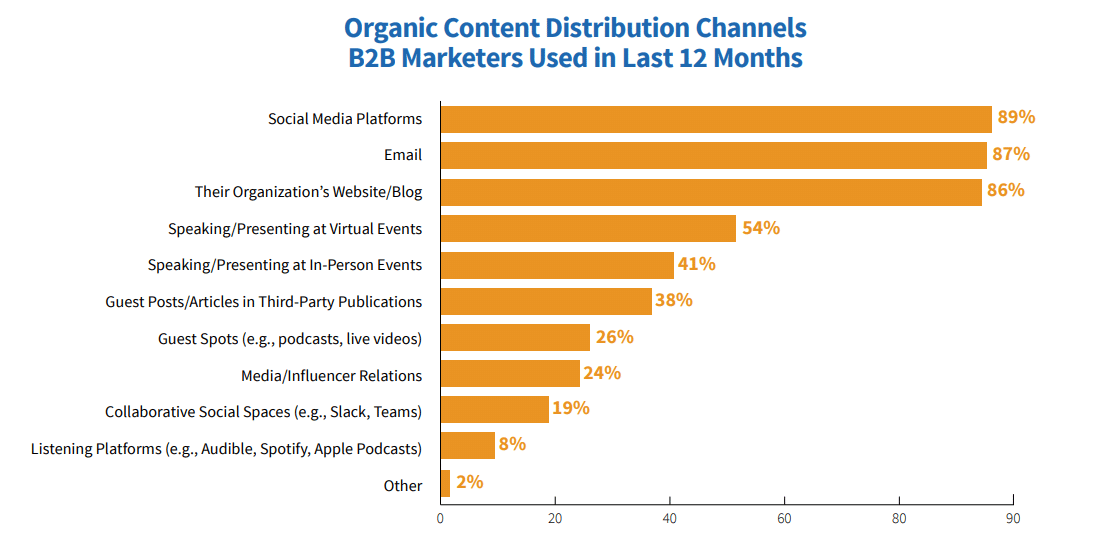
Source: CMI
So, understanding email bounce error codes is vital to ensure your messages reach their desired destinations. Email bounce codes are typically numerical, falling into various categories. Each number conveys specific information about the email delivery status. These keys or codes come in three-digit formats, like "550" or "421," accompanied by a human-readable message.
Examples of Email Bounce Code & Status Code
Simple Mail Transfer Protocol (SMTP) is a standard mail server that sends, receives, and relays messages between senders and receivers. The table below demonstrates that the SMTP error codes adhere to a defined structure.
Each digit within the error and status codes offers a progressively more detailed description of the bounce error.
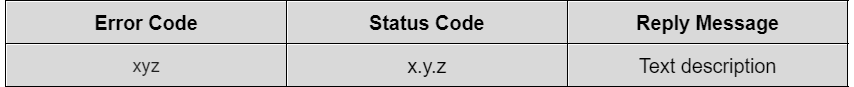
Illustration by the author
Here is an illustrative email error message using SMTP. The text explains the reason behind the bounce and suggests rectifying the issue.
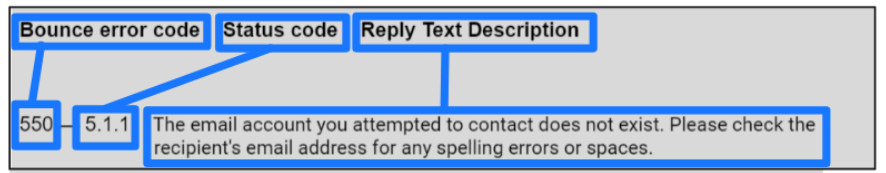
Sample illustration by the author.
You may have noticed from the illustration that traditional and enhanced SMTP error codes exist. Let's see the difference.
Traditional SMTP vs. Enhanced SMTP Email Bounce Codes
Conventional bounce codes are three-digit numerical keys. These keys signify the success or failure of an email delivery attempt. Email servers generate these signs to indicate the status of an email delivery attempt. In contrast, enhanced SMTP bounce codes offer a more comprehensive breakdown of delivery failures, consisting of three extra digits. This extensive breakdown provides greater insight into why your email bounced.
Let's consider how they vary in practice.
Traditional Bounce Error Codes
These codes help diagnose and understand why an email was not delivered successfully. These conventional bounce codes provide specific information about the nature of the delivery failure. The report helps email senders troubleshoot and address email delivery issues more effectively.
Examples of traditional email bounce code lists and their text descriptions.
| Bounce Code | Meaning |
|---|---|
| 421 | Service not available, closing transmission channel |
| 422 | The recipient’s mailbox is over quota |
| 431 | The recipient’s server is temporarily unavailable |
| 450 | Requested action not taken; mailbox unavailable |
| 451 | Temporary server error; try again later |
| 550 | Non-existent email address or domain |
| 551 | The user is not local; please try forwarding |
| 552 | Mailbox full; exceeded storage allocation |
| 553 | Invalid recipient address format |
These codes reveal temporary bounce errors and permanent or more severe issues with email delivery.
Enhanced SMTP Bounce Codes
Enhanced email bounce codes provide more detailed information about email delivery failures. Compared to traditional three-digit bounce keys, marketers use enhanced bounce codes to pinpoint the exact cause of the delivery issue.
These advanced keys make it easier for email administrators and senders to diagnose and resolve deliverability problems. While traditional bounce codes follow a structured format with three digits, enhanced error codes extend this format to include additional subcodes and information.
The SMTP servers format these codes as XYZ:
X: Represents the primary bounce category, similar to the first digit in traditional bounce codes. It indicates the general nature of the problem:
- 2. XX: Successful delivery
- 4. XX: Temporary delivery failure
- 5. XX: Permanent delivery failure
Y: Provides more specific details within the primary category:
- X.1.X: Addressing issues
- X.2.X: Mailbox issues
- X.3.X: Mail system issues
Z: Offers further details, specifying the exact reason for the delivery failure, and may include additional subcodes.
For example:
- X.Y.1: Indicates a specific type of addressing problem.
- X.Y.2: Specifies a particular mailbox issue.
- X.Y.3: Identifies a distinct mail system problem.
Types of Email Bounces
Email bounces are a common challenge in digital communication. Understanding the various types of email bounces is crucial for email marketers and professionals.
While various types of bounces may appear in the report of a sent email, all bounce messages are grouped into two main categories:
- Hard Bounce
- Soft Bounce.
Let's contrast these two primary email bounces.
Hard Bounce vs. Soft Bounce codes
What is a hard bounce in email? It is an email returned to the sender because of a permanent error. Most often, it's the result of an invalid email address. This issue prevents successful email delivery as no valid address is associated with that domain.
What is a soft bounce email? In contrast to a hard bounce email, a soft bounce email refers to an email that failed to deliver owing to a temporary problem on the recipient's side. Soft bounce issues can negatively impact your email marketing success like hard bounces. Minimizing hard and soft bounces is a crucial email marketing objective. It serves as a vital metric in the email marketing industry.
As a general rule of thumb, error codes starting with "5" indicate permanent issues, while those starting with "4" typically denote temporary problems.
Hard Bounce Code
The 5xx series codes (Permanent Negative Completion Reply) are error keys indicating hard bounces. These codes signal that the email did not reach its destination for permanent issues. For example, you can encounter an error 550 message rejected (or blocked) while attempting to send an email. It means that a spam filter blocked the message.
This error occurs because your email domain is in a DNS-based Blackhole List (DNSBL) or a Real-time Blackhole List (RBL). Hard bounce codes are error keys email servers use to indicate permanent delivery failures when sending an email to a recipient.
Here are some standard hard email bounce code lists and descriptive messages:
| Bounce Code | Meaning |
|---|---|
| 550 | Non-existent email address or domain |
| 551 | User not local; please try forwarding |
| 552 | Mailbox full; exceeded storage allocation |
| 553 | Invalid recipient address format |
| 554 | Transaction failed; message refused |
| 555 | Syntax error in parameters or arguments |
| 556 | Domain does not exist (DNS) |
| 557 | Recipient's mailbox is full |
| 558 | Mail server requires authentication |
These hard bounce errors reveal permanent delivery failures.
Note that these codes vary slightly depending on the email server and delivery system. But the keys reveal the reasons for email bounces.
Email Soft Bounce Codes
Soft bounce codes are standardized error codes from the simple mail transfer protocol (SMTP) server. Email clients use SMTP to communicate why an email couldn't be delivered to the recipient temporarily.
Examples of standard 4xx (soft) email bounce codes and their readable meanings:
| Bounce Code | Meaning |
|---|---|
| 421 | Service not available, closing transmission channel |
| 422 | The recipient’s mailbox is over quota |
| 431 | The recipient’s server is temporarily unavailable |
| 432 | The recipient’s server is not accepting messages at this time |
| 450 | Requested action not taken; mailbox unavailable |
| 451 | Temporary server error; try again later |
| 452 | Insufficient system storage |
| 453 | No mail |
| 454 | Temporary authentication failure |
These 4xx codes generally suggest that trying to send the email again later or taking corrective action might resolve temporary issues.
Causes of Email Bounce Issues and How to Solve Them
Actively addressing bounce issues is essential for successful email marketing campaigns. Below are actionable tips for effectively managing email bounce problems:
1. Auto-reply
These errors occur when recipients set their email accounts to respond automatically.
In other words, an auto-reply email, alternatively called out-of-office, OOO, or away message, is a preconfigured, automated response that informs individuals of your unavailability at work.
How to address email autoreply issue:
- Personalize the sender name and subject line to make your emails stand out in a crowded inbox. This approach helps you minimize the chances of triggering an autoreply. Recipients will recognize your email as genuine.
- Segment your list based on recipient behavior or demographics. This step can help you identify recipients who are more likely to activate autoreply messages. It's an acceptable way to reduce autoreply errors.
- Analyze delivery data and email open rates regularly. If you notice a sudden spike in autoreply errors, it could indicate changes in recipient behavior or email list quality.
Identifying and resolving such issues promptly will help you maintain a healthy email marketing campaign.
2. Full Inbox Capacity
Full inbox notification occurs when your mailbox reaches its maximum storage capacity. Emails stored in your Spam, Trash, and other folders contribute to your email storage capacity.
Consequently, these folders occupy a significant portion of your inbox storage space, even if your primary inbox is nearly empty.
How to fix the full inbox problem:
- Encourage your email recipients to clear, delete, or remove all emails from Trash, Spam, or Junk folders, including irrelevant mail in their inboxes. How? Include a gentle reminder in your email content, encouraging them to clean up their inboxes to ensure they receive vital emails.
- Offer alternative communication channels. It means adding options for recipients to engage with your brand or access essential information outside of email. You can provide links to your website, social media profiles, or chat support services.
- Reduce email frequency to solve maximum capacity inbox issues. If you notice recurring total inbox capacity errors from specific recipients, refine your email frequency for those individuals. You can mitigate the risk of encountering total inbox error codes by reducing the emails they receive.
3. Electronic Mail Size (Large Attachments)
Email size errors occur when the message or attachments exceed the size limits set by recipients' email servers.
How to solve the electronic mail size problem:
- Compress attachments before sending: Compressing or zipping large files before sending them can significantly reduce the email size.
- Encourage recipients to download attachments from cloud storage or provide alternate ways to access large files.
- Use file-sharing services: Instead of attaching large files directly to emails, consider sharing them through Google Drive, Dropbox, and OneDrive. Then, include a link in your email to direct recipients to the file.
- Optimize your email content by minimizing unnecessary images, avoiding excessive formatting, and optimizing HTML and CSS to reduce email size.
These practical steps ensure your electronic mail sizes are lightweight and likely to bypass size restrictions.
4. Server Experiencing Technical Issues
Server technical issues can lead to email delivery problems—preventing your email campaigns from reaching their destination. However, you can manage such issues by applying the proper tactics.
How to fix technical server issues:
- Regularly monitor email deliverability metrics such as open and click-through rates (CTRs). It will help you promptly identify sudden engagement drops and server issues.
- Frequently check your email server's health and performance by conducting regular server inspections. The best way is to partner with your IT team or hosting provider to quickly identify and resolve technical glitches.
- Maintain a healthy sender reputation by ensuring your email-sending domain has a good reputation. How?
Here's how:
- Adhere to industry best practices
- Avoid spammy content
- Keep bounce rates low
- Use reputable email service providers.
5. Blocked Email.
When emails get blocked, it often indicates that the receiving server has decided to refuse delivery.
How to rectify blocked email issues.
Apply the following email authentication protocols:
- Sender Policy Framework (SPF)
- DomainKeys Identified Mail (DKIM)
- Domain-based Message Authentication, Reporting, and Conformance (DMARC).
These protocols verify your email authenticity and help prevent it from bouncing or being marked as spam. So, it helps to monitor your email reputation and deliverability metrics regularly.
It will help you identify inactive or disengaged subscribers. Deleting them lets you maintain a clean and engaged email list.
Also, you must respect recipients' preferences and honor opt-outs promptly to improve the sender's reputation.
Use a reputable email service provider (ESP) with established relationships with ISPs to increase successful email delivery rates.
6. Invalid Email Address
Not only do incorrect addresses result in email bounces, but they also harm your sender's reputation and exhaust valuable resources.
Consider implementing a robust email validation system that exclusively accepts valid email addresses to prevent issues with invalid and typo-ridden email addresses.
Tips to minimize invalid email address issues:
- Apply a double opt-in system to ensure subscribers confirm their email addresses during the signup. It guarantees accuracy and reduces the chances of invalid addresses creeping into your list.
- Use real-time email validation tools to automatically check email addresses for syntax errors, typos, and inactive domains.
- Segment your list, and regularly analyze it for invalid addresses, and remove them to maintain good data hygiene.
- Provide a visible and accessible unsubscribe option—giving subscribers the option to unsubscribe can significantly reduce the probability of users providing fake email addresses.
This error typically indicates that your SMTP server cannot successfully deliver the communication to the intended recipient(s).
Why?
It may be because the mailbox or email address does not exist. It may also be that the recipient's server is busy, indicating a mailbox is not found.
Tips to fix mail not found or unavailable problem:
- Consider implementing a soft bounce handling strategy, allowing automatic retries for temporarily unavailable email addresses.
- Monitor bounce rates and analyze patterns to identify recurring mailbox not-found errors. Remove such addresses on a timely basis.
- Leverage email personalization and include compelling messaging encouraging recipients to update their email addresses.
- Check for typos in your email address.
- Verify that the email IP is not blacklisted.
- Activate SMTP authentication
8. Sham (aka Bogus or Fake) Email Addresses.
Dealing with bogus email addresses can be challenging but possible. Sham email addresses can have several negative impacts on email marketing campaigns.
They reduce deliverability, lower engagement metrics, risk of being blacklisted, etc. But with the right approach, you can mitigate the impact of fake email addresses on your email marketing efforts.
How to solve fake email address issues:
- Implement email validation tools to detect bogus email addresses during signup.
- Use CAPTCHAs or other email security measures to discourage bots or individuals from using fake emails.
- Review acquisition channels—how you acquire email addresses. If specific channels consistently bring in fake addresses, consider adjusting your acquisition strategy for those channels.
- Avoid buying email lists since they often contain fake or low-quality email addresses.
- Monitor engagement metrics to detect unusual behavior, such as no opens, clicks, or conversions associated with specific email addresses.
- Regularly clean your list to remove sham email addresses, keeping your metrics accurate and engagement levels high.





![Best Mailchimp Alternatives for (Free & Paid) [2025]](https://ik.imagekit.io/debounce/wp-content/uploads/2022/11/mailchimp-alternatives-300x139.png)
