Links in the email are like fire. What do I mean? They are beneficial if used correctly. Yet, they can cause severe damage if you happen to ignore some basic rules.
Imagine you manage to get an extensive list of subscribers and have excellent content you expect to help your customers. Under these terms, the insertion of the correct link can lead to conversion. Nevertheless, one misstep and your email can appear in the spam folder.
What secrets should you know to send a link by email so that your email campaign goes smoothly? Read on to learn more about spam filters, deliverability, links, and email tips that matter.
Sending Links in Emails: What for?
Before jumping to the technical part of the application of emails for marketing purposes, let’s consider the benefits and possible risks of the links in email campaigns.
Links in email benefits:
- You can track who is interested in the content and prioritize the leads (cold emails) or personalize materials for them (newsletter).
- You get an additional source of the traffic to your website.
- The prospect can research what you are offering on their own.
Possible threats:
- Recipients may not click the links in emails.
- Even taking into account all possible advice to make your campaign safe and rewarding, you have a chance to appear in a spam folder, which is harmful to your reputation as a brand.
As you can see, there are enough facts that can divert the marketer from using the links in email campaigns. Notably, the clicking is based on the brand’s trust, image, and developed connection with the prospect. Regarding the spam folders, some things do not depend on you in this case. Yet, the ones that matter relate to spam filters, deliverability, and link format.
Spam Filters: Why They Matter?
One of the essential concepts that set the email marketing operation is concerned with spam. It has been a massive question for decades, and email service providers continue to devise new ways to cope with it.
A significant part of the problem relates to the contents of the emails. In this regard, the included links can be a source of irritation or even the starting point for the attack on the recipient’s computer. That’s why any URL included in the email can be perceived as potentially hazardous.
To know how the providers define it, you should remember that there are different systems to track them. In particular, most service providers have one or all of the specific types of spam filters:
- Third-party filters. The recipient may use third-party servers, which usually have the cloud approach as the basis for the operation. If this party considers some content, for instance, a link, as a threat, they will send your email to the spam box.
- Gateway filters. The medium and large companies have their gateway filters, contemplating that the IT department sets their regulations in terms of the incoming messages.
- Inbuilt filters. The latter type is concerned with the programs built within providers’ systems like Gmail or Yahoo. Each of them has its databases and tries to reflect the users’ reports and activity of the domain you use. In this regard, you should consider the language you use when inserting the links and how you format the link inside the email.
Notably, the principles behind spam filters reflect the general practice, meaning you should consider the following factors:
- Source IP. The good reputation of your IP plays a vital role, even though it has little to do with links.
- Domain reputation. You should not confuse a domain with IP. The domain is the hostname of the network, and the people usually identify you with it and not an IP. Notably, if your links are leading to a domain with a bad reputation, it can go to spam.
- Blacklists. The service providers have black lists based on data of proven cases of malicious activity resulting from specific domains. If your domain is among them, your inbox will go to inbox. The same applies to the domain of your link that you may want to include.
- Content. Many filters try to scan the content for patterns. One of the bad patterns is the abundance of different links. That’s why service providers can ignore your email if you have many links in it.
As a result, now you see that spam filters define whether certain emails are secure for the recipients and affect the deliverability of the emails. Simultaneously, it is also about relevance and utility for the user. That way, to insert a link safely, you need to remember the factors mainly referring to content and domain reputation.
Deliverability and Links
Now, you know that the deliverability of the email depends on many factors. For sure, marketers can use a free email finder to collect emails or create a good email list by other means and, that way, establish the basis for their email campaign success. However, a link can become a significant thing influencing the whole email campaign.
Whether you are preparing a newsletter, cold email, or onboarding sequence, there are some standard rules to avoid damage from links to your email campaign.
I’ve collected the «using links in emails» checklist for myself and want to share it.
The optimal number of links in emails
It is hard for email specialists to find consensus regarding the links in email practice. Some say that you can not have more than three; others state that newsletters can have more, especially if you want to drive traffic to your website. Certain experts declare that sharing even a single link in email messages can bring negative results.
Who is right? Well, depending on the situation, each of them can be.
- Before all, for a typical email, you will have at least three links: unsubscribe link, your website in the footer, link to your work or offer.
- At the same time, if you are sending a newsletter, you can share an URL to your latest article in an email. The one for the new subscribers can have multiple links to the set of your best links or the most relevant ones to the recipient.
- When sending an offer, it is better to avoid sending several links; one link to the land page can be enough.
- Besides, if you email developed enterprises, try to avoid links at all. These companies typically have advanced security systems and can direct your email even with a single link to spam.
Since many links may alarm spam filters, you should add them thoroughly, have the correct format, and mince your words.
Format to send hyperlink in the email
Let’s consider the format which is needed to send hyperlinks in email sequences. You may think that there is no difference. However, there is. The links without anchor or text have higher chances of being perceived as spammy.
From my experience, using open links such as in the example can trigger spam filters to work. In particular, I found the following example in the spam folder:
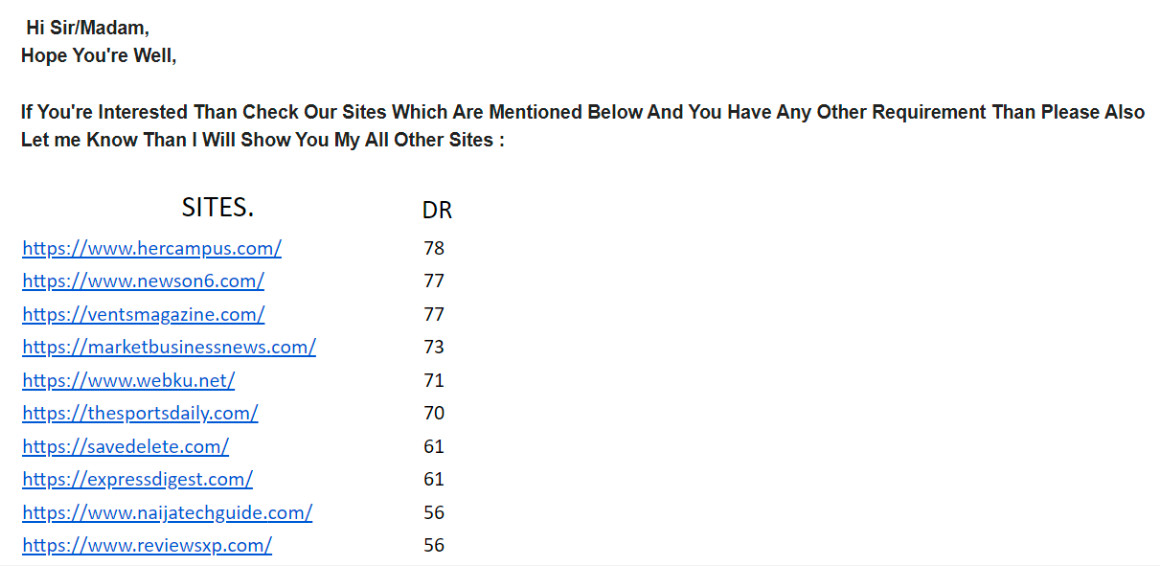
It not only has multiple links from an unknown sender, but all of them are without anchor text. Such a technique is common among specialists that use bulk sending, while the established filters consider such behavior as spam activity.
In this regard, writing an email that combines the anchor text and hyperlinks is better for deliverability and user experience. That way, a recipient clearly understands where the link refers to and is more likely to click.
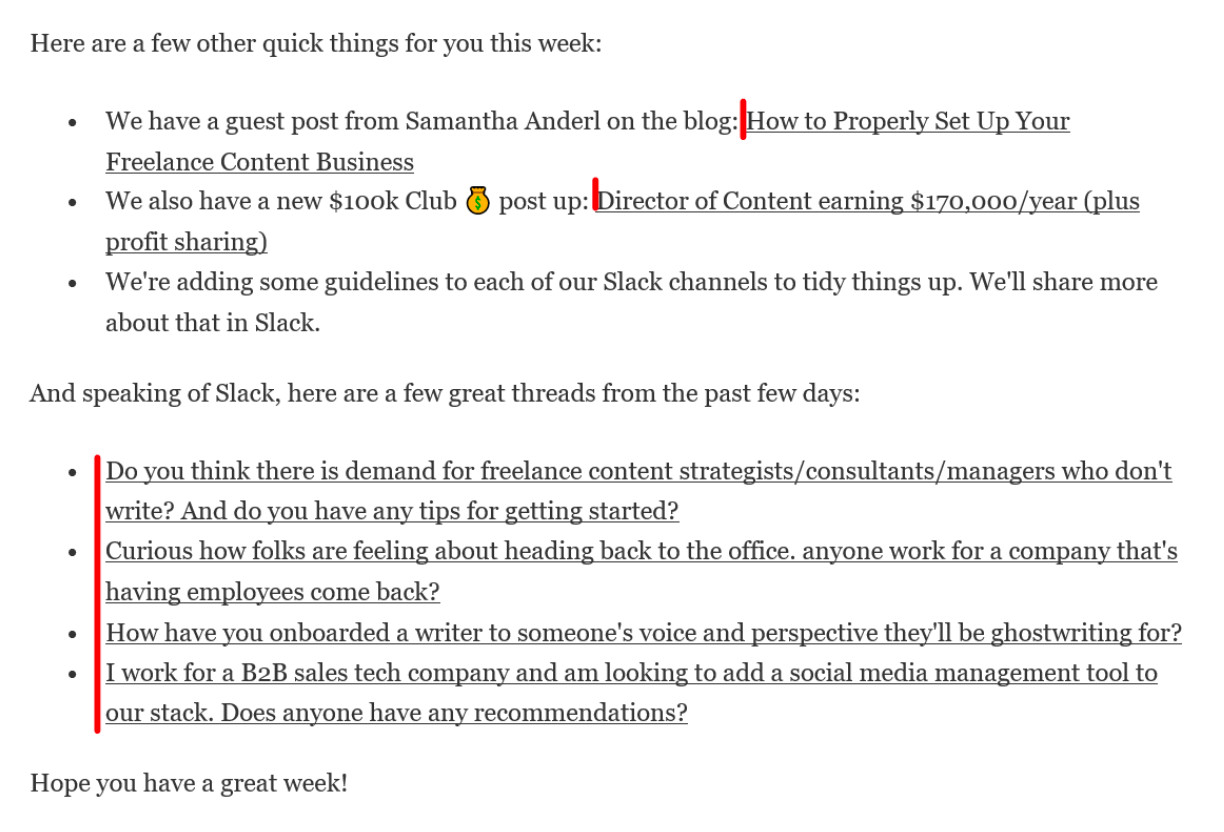
The example demonstrates the clarity and structure within the email supported by acceptable wording. Even though there are many links, they are formatted well and are likely to follow the spam guidelines set by the providers.
Use clear HTML code
Simultaneously, when you use links in email campaigns, you are likely to think through the design to apply. Marketers’ goal is to attract the prospect to follow the links, and using additional visual support can contribute to your efforts. In this regard, despite that there are standards for link size, some people use HTML code to change color and format.
At this stage, be cautious, as a dirty code can be a reason for your email to be identified. In this regard, a wise solution would be to use the template and limit the application of uncommon fonts or colors. It is true: a change of the font highlights the information and adds focus.
Nonetheless, the best way to share a link in email sequences and underline that they are essential is by writing them in bold or italics.
The role of domain
Another important thing when sending links in emails is the domain the links are leading to. If you are promoting the articles of your domain, then you are sure of its reputation.
Yet, when you use the links leading to other platforms or the ones of your partners, you may not be sure about their domain rating. In this regard, you can use either link shorteners (I will cover them below) or make sure that the domains are credible.
Besides, it is crucial to regularly check your email domain in terms of credibility and complaints.
Link shorteners
For many marketers, using shorteners is a way to insert deep links or improve the utility. It is true, a URL shortener (such as bit.ly) is an easy way to track your links with UTM. Though, they are also widely used by spammers. Why? By this, they hide malicious URLs.
That is why popular URL shorteners are blacklisted by mailbox providers. Using them, your email has all chances to appear in spam. In this regard, using the shortener depends on the necessity to do so and your image. Another solution is to use the tools that are tested and underline that they are not subject to any restrictions.
Long links
Once you may decide to ignore shorteners and use ordinary links, some of them can happen to be deep ones. What does it mean? A deep (long) link is a searchable part of a website rather than a home page, leading to the page within specific website categories.
While they direct a user to necessary content and help track the conversion source, spammers also use the kind of links to bypass main pages.
For sure, the email service providers will check them. However, you have nothing to be scared of if your domain is good. That’s why if you are sure that your domain is credible, it is better to use deep/long links rather than shorteners, especially if you and the sender have no prior communication before.
Tracking links
When you finally decide what links to include in your message, you’ll probably want to know how many clicks the link got, what traffic the link brought to your website, and who from the prospects clicked the link. It will allow you to see which recipients are interested in your content or product and will visit the website in the future.
Yet, email tracking requires you to insert a unique URL. What is the standard option? The application of a custom tracking domain. In this regard, you have two possible deliverability factors to consider:
- URL for tracking does not match your sender domain
- Tracking domains are shared
That’s why tracking links can be of particular interest to internet service providers. Consecutively, the right tactic would be to apply automation tools presented by Lemlist, Woodpecker, or any other platform that matches your vision and goals.
Email Tips for Sending Links in Emails
So, now you get the idea of why sending safe links is significant for email campaigns. It requires you to follow the general practice, try to avoid spam filters, and insert the links in a way that will benefit the recipient’s experience. Based on the information provided, here are some of the essential tips that will help you do the right thing:
Check the third party links
Before you decide to share a link in email that is not leading to your website, you should check its domain. How to know if it has a good reputation?
There are some websites that can help. For instance, you can use Norton Safeweb or URLVoid websites. With them, you can just enter the website’s domain and see information on it within the databases.
Another way to check the domains of link shortener services you are about to use. There is no need to do it before sending each email, yet, just spend a minute of your time before starting a campaign.
Again, as you have no control over the third parties websites, it is better to:
- Prioritize sending the links that you self-host.
- Cite only reputable websites or the ones you have partnerships with.
Avoid calendar links in your emails
If you use email marketing for lead generation, you may reconsider using calendar links to set up the meeting. The lead generation software can help set your workflow and give you an advantage when developing an email campaign to close deals. However, a calendar link can make your efforts go in vain.
The main reason is that modern spammers use iCloud and Google calendars to spread information and trick people to go to malicious tricks. Thus, nowadays, spam filters can perceive calendar links as a threat.
A good alternative is to share a link in the email form that will lead to a separate page where a prospect can schedule a demo regarding your product. Or better yet, share a virtual business card that contains links to both your profile and a link to schedule a demo.
Remember about the unsubscribe link
Why does such a link matter? Firstly, you offer a recipient a chance to say no to you. Imagine that a recipient finds your email annoying. If they do not find the link, they will likely report your email, which will negatively affect your domain reputation.
Secondly, it is a matter of ethics and consumer rights supported by the law. Yes, the United States law, in particular CAN-SPAM legislation, states that marketers should provide an opportunity to opt-out of the commercial messages.
Thus, including an unsubscribe button or link in an email message is an established practice within international email marketing.
Do not use spam words with hyperlinks
The critical tip is that you should watch your words when writing anchor text for your hyperlinks. Why? The spam filters look for them in the content of every email.
Among the most common spam words are “Get It Now” or “Offer,” primarily if they are written in CAPS. So, do not overuse them. Moreover, you can apply the Spam check tools to make sure. In the end, just remember that writing in CAPS and overusing spam words for inserting an URL is a bad idea.
When inserting links, think of the overall email marketing strategy
Yes, links can be handy. That’s why you should pick carefully where to place it, how to do it and where to use them.
- For instance, you can use links instead of files. In particular, inserting a link to a Dropbox file sharing platform rather than inserting a heavy pic will help you avoid spam filters.
- Besides, reflect the goal of your email when inserting the URL. For the user experience, you can place the same link twice.
- If you have a strong connection with a prospect expressed in high engagement, then start adding multiple links to the newsletter.
- In cold emailing, you have a totally different situation; people don’t know you. Thus, consider limiting the usage of links. The rule on the three links mentioned at the beginning of the article is just what you need. Introduce yourself, leave a link to your bio and leave people a chance to opt out.
Wrap up
Using links in email campaigns sounds like not a big deal. However, as you can see, the spam filters can spoil the campaign for you. The reasons can be different: the number of links, their domain, the email design, links’ format, and even wording. Thus, you have to consider the aforementioned general rules which make your links safe in the eyes of algorithms.






