+ |
 |

+ |
 |
The SparkPost integration allows you to easily transfer any list from your SparkPost into your DeBounce account and validate them.
Here is the step-by-step guide on how to validate your SparkPost emails.
Before starting, you need to have a SparkPost API key, so DeBounce can connect your SparkPost account and transfer the lists. We already provided a blog post that includes step by step guide and lets you know how to do that. Check the article via this link.
Once you have created an API key, click on "Integrations" on the left menu. Then click on the "Connect" button in front of the SparkPost icon.

On the next page, paste the API key you have generated from the previous step, then press the "Connect". If everything is done correctly, you will see a full list of your lists on SparkPost. Then click on "Import" in front of the list you are going to validate. Wait until the list is successfully transferred. You may now start validating your transferred list.
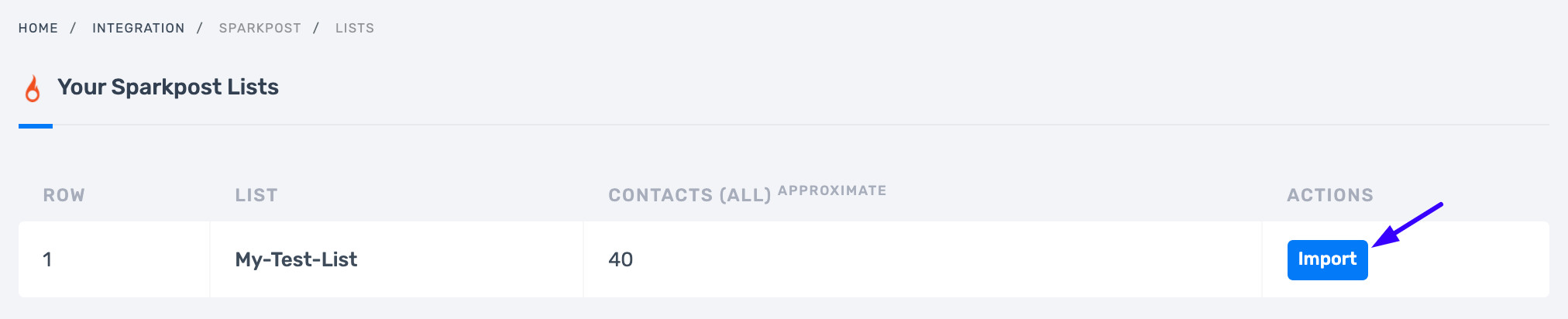
Based on analyzing results, choose what categories are you going to suppress. Download them (for example Invalid, Spam-trap, and Disposable emails), then upload them into your SparkPost suppression list.
After removing bad emails from your SparkPost, you can disconnect DeBounce and SparkPost. Just navigate to the "Integration" page on DeBounce and press "Disconnect" in front of the SparkPost logo.
