Your email marketing isn't getting through.
- What can be done about it?
- What are the reasons why your email marketing may not be getting through?
- What are bounces? What are the two types of bounces?
- What can be done to rectify the situation?
This post is going to uncover all that.
What Are Bounces?
There are two types of bounces that you may see when looking at your analytics. The first one is a soft bounce. The second one is a hard bounce.
Soft Bounce

A soft bounce is a failure message that in most cases indicates a temporary failure. This means that the domain may be live but for some reason, the mailbox may not be accepting emails. Now, this could be for several reasons:
1. Server Outage
It could be a server outage at your recipient's end. Perhaps their mailbox is full at the moment.
2. Too much volume to the same domain
It could be too much volume to the same domain. Perhaps you're sending to quite a few mailboxes in the same domain and the recipient's gatekeeper has picked this up and is bouncing them because they may think it looks like an attack of some kind.
3. Rejection due to spam content
The sending server may be rejecting what you're sending because of spam content in either the body of the email or the subject header line of the recipient's mail.
4. Negative History attached to the server
The server may be rejecting your send because of a low sender score of you're sending server.
Hard Bounce
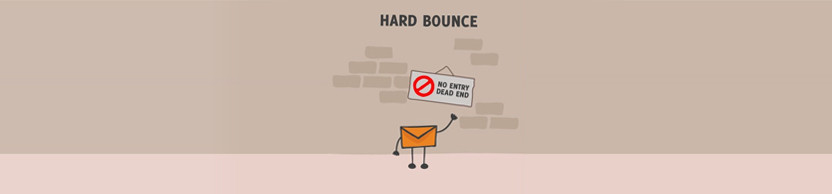
A hard bounce is classed as a permanent failure. This means however many times you try to send it, it's not going to get through. What are the likely reasons for a hard bounce?
1. Typo in the address
The most common one is a typo in the address. It could be that when you've entered an email address that you've collected from your website, for example, Gmail, you may have miss keyed it and the domain may be spelled wrong. So that isn't going to get through however many times you try.
2. Dead or expired domain name
It could be a dead domain name or one that may not exist anymore. When a customer signed up to receive your marketing via your website it could be that now perhaps their business is no longer trading, hence, the domain has expired and it's not been renewed. No matter how many times you send it, it isn't going to get through.
3. Server Configuration Error
It also could be a server configuration issue. When sending to larger companies, for example, they may have a fairly complicated server setup in how it routes emails out to various mailboxes. Now if this isn't configured properly at your recipient end it could also result in permanent failure.
You may also refer to this article to learn more about hard and soft bounces: Hard Bounces versus Soft Bounces
Will bounces Affect Your Future Marketing?
It can have a big effect. The first one is that if you're sending through to your list and not a lot of these are getting through because they're bouncing it means that these people aren't seeing your sales message.
So no matter how much time and effort you've put into creating the perfect email marketing campaign if these people aren't seeing your campaign they're not going to buy from you.
Bounces will also have a cumulative negative effect on the reputation of your sending server. Every sending server has a percentage score attached to it that your recipient server will see when it receives your email and makes the decision on whether or not to receive it. If there's a high number of bounces and if nothing happens with these bounces then the recipients' mail server will look at that and the sending score can come down because a decision is made that perhaps the marketing is out of day or the list is not very good because not a lot of it is getting through. That can have a cumulative negative effect. A low sending score means that your marketing will not get through as much as it really ought to.
How Can I Minimize the Number of Bounces?
1. Remove all hard bounces
The first thing you can do is to remove all hard bounces from your email database. These are permanent failures so it doesn't matter if you send them to them again they're not going to get through. So go through your data and remove all of these after each send. If you're using a decent email marketing software then generally this is all automated. It's all done for you. It’s nothing you would need to worry about. You can also signup on DeBounce and start validating your emails are move hard bounces easily by uploading your email list. You may also find the best software to reduce the bounce rates considerably.
2. Resend to your soft bounces
Next, you could try sending to your soft bounces over a timed period. You could try them in a couple of days, for example, as a soft bounce is a temporary failure, the mailbox might be full, and the server might have an outage at the point of sending, so it means that if you try it again it may get through. Again if you're using decent email marketing software this will all be taken care of for you. Good software will have an automated send function to send out again over some time to your soft bounces.
3. Keep a lookout for the sending percentage score
Ask your service provider (people that provide your email marketing platform) to keep you aware of the percentage score of the sending server. It's really important to know this because you can look at any trends if it starts to dip. If the percentage comes down then you know that you've got an issue and you can start to look at it. So you're taking action before it becomes a problem.
4. Send Email Friendly Content
The next thing that you can do is to make sure that what you're sending is inbox friendly. Meaning it doesn't contain any spam words or spam phrases. Look at your body text, what you're sending, and look at your subject header line. Decent email marketing software will automate all of this for you. In some email marketing software, there is a preflight checker. At the press of a button, the software will read what you're sending. It will cross-check it against a database of known spam phrases and it would let you know if you've got any phrases in your document that you need to change.
5. Scan your list for obvious typos
Again using the Gmail reference, just make sure. Cast your eye through your list and look for anything obvious like a misspelling of Gmail for example.
6. Double Opt-in
Also, make sure that your list is double opt-in. If you put a signup form on your website and if I asked to join your website mailing list I receive an email from your website. I have to respond to it before I'll be added to your list. How this helps is it verifies that my email address is a live email address and it's accepting emails before I'm added to your mailing list. It’s quite common for single opt-in lists to be polluted by automated BOTS that just put random garbage into your email marketing list. This is bad but it's really easy to fix. With good email software, like Email Blast, there is a little widget that will create a double opt-in form for your website that makes this light work and quick and easy.
5. Re-qualify your list of addresses
The most successful email market is you just spend a little bit of time calling the people on your list and just making sure that the address that you've got on file is the best address to use. Check that people haven't left the company and things like that. It's worthwhile doing this every three or four months just to make sure that your list is completely up to date.
Summary
In summary, this post discussed what the two types of bounces are and how to deal with them effectively. If you've got access to decent email marketing software, a lot of the things outlined here will all be done automatically inside the software, making email marketing a quick and easy way to communicate effectively with your list of subscribers.




