Do you want someone's email address? If yes, you are in the right place. Why finding an email address is important? The most repeated answer is: I want to create some leads for my business. Once you have found email addresses, you will start sending emails to those leads (named cold email marketing) and sell your product. So, this is directly related to getting new customers.
With the rise of technology and digital communication, email has become one of the most common ways for people to connect and share information. Whether it's for personal or professional reasons, you often need to find someone's email address but don't have it readily available. Luckily, there are several methods you can try to track down an email address, though your success may vary depending on how public the person has made their contact details. Here are some of the most effective ways to find an email address when you don't have it directly.
Search Public Records and Databases
One of the first places you should search is public records and databases that are designed to collect and share contact information. Sites like Spokeo, Whitepages, and Pipl allow you to search by name and location for possible email leads. Government databases like your state Department of motor vehicles website may also have emails listed for driver's license records. Business professional networking sites like LinkedIn are also valuable resources, as many professionals list their work email on their profiles or include links to their e-business cards. Not all information will be current, but it’s a good starting point to search larger compiled records.
Another effective strategy is to reach out directly to individuals through social media platforms, where many people willingly share their contact details, including email addresses, in their profiles or through direct messages.
Search Social Media Profiles
Most people these days have some kind of social media presence on platforms like Facebook, Twitter, Instagram, and more. Take some time to search their full name on each major network to see if you can find a matching profile. Often on professional profiles or personal pages people will list their email address publicly as a point of contact. You may also find shared emails posted in things like status updates, photo tags or other public content that could provide a lead. Just be aware that not all profiles contain accurate contact info.
Search On Company Websites
If you know where the person works, visit the company website and search employee directories, leadership pages or other relevant sections where contact details may be publicly provided. Many businesses list work emails for staff online, especially in marketing, sales, support or executive roles where they want to encourage outside contact. You can also search any available company databases like SEC filings if it’s a public firm. While internal emails usually stay private, commercial addresses are commonly published.
Contact Their Place of Work Directly
As a follow up to searching company websites, you may be able to find an email by directly contacting the person's place of employment. If it's a smaller business, calling their main office number and asking to be transferred or leaving a message requesting the email is an option. For larger organizations, use their general inquiry email or online contact form to politely ask for the correct contact info, explaining your reason for needing to reach them. While they won't share private details, a receptionist may provide a publicly listed work email if available.
Search Through Past Correspondence
Dig through any old emails, documents, or social media messages you have exchanged with the person in the past. Check email threads, attached contacts lists, or archived content for previous emails they used. You never know what might turn up from old correspondence that could provide a lead. If you know mutual contacts, see if any of them would be willing to check their address books as well in case the person's email is listed there.
Search Reverse Lookup Services
Some niche online services are designed specifically for "reverse lookup" - searching for contact details based on a name. Sites like Whitepages, Spokeo and Pipl allow you to input basic identifiers like full name, location, and age range and search their aggregated databases compiled from public records and sources. The results often include any associated email addresses, though accuracy depends on how up-to-date the service keeps its information caches. These targeted lookup services can be more fruitful than general web searches.
Search Their Domain if Self-Employed
If you know the person is self-employed or runs their own business, look up the custom domain name they may have registered - for example [theirname].com. Many solo entrepreneurs and small companies will use their domain email as their primary point of contact. Perform a WHOIS search on the domain registration to find hosting and technical details like name servers that may include an admin email. You could also try sending an email to a generic format like [firstname]@[theirdomain] to see if it gets delivered.
Scour places like public forums, comment sections on articles, message boards, and shared social media accounts for any instances where the person may have posted their email address. Check locations like neighborhood websites, alumni networks, hobbyist groups, and professional associations where they potentially interact online. Context clues from threading can also reveal emails mentioned in conversations, even if not directly posted. You never know where a digitally shared detail might turn up.
Search Through Older Web Archives
If conventional searching has no leads, try exploring historical archives of older web pages on the Wayback Machine. Enter searches of their name combined with location details and relevant dates to view snapshots of past websites, profiles, and pages that may contain dated contact info no longer publicly visible on live sites. Sometimes, addresses get removed but linger in caches for a while longer. You never know what a deep archive dive may uncover from how a digital footprint appeared further back in time.
As a last resort, you could also search publicly available email spoofing services to see if any emails matching their name format get accepted for registration, but this method borders on an invasion of privacy. Ultimately, email addresses are private details shared at each person's discretion. While some avenues may succeed, respect boundaries and don't cross ethics lines in efforts to track down contact info not willingly offered to you. With diligent searching of the above digital trails, you can find an email lead without compromising privacy.
Employ Intelligent Guessing and Structured Formats
There are different ways to find someone's email address. You can do that by searching over the internet and copying the email addresses from the personal web pages. This method is not always successful because most people do not have a website, or it is not updated. Another way is to buy some lists. I do not recommend this method because buying email lists is against email marketing rules, and there is no guarantee those addresses are valid and up-to-date. Here, I want to show you a new method of finding email addresses. Let's begin.
First, you need to find the first name, last name, and the company the person works for. You can find this information on multiple sources like Linkedin and company websites. Once you've found this information, create an Excel file containing your desired information. Then, we need to create possible email addresses that can be created with a combination of this information. For instance, assume John Doe is working for the example.com company. Then John may have one of these possible email addresses:
- [email protected]
- [email protected]
- [email protected]
- [email protected]
- [email protected]
- [email protected]
- [email protected]
- [email protected]
- [email protected]
- [email protected]
- [email protected]
- [email protected]
- [email protected]
- [email protected]
- [email protected]
- [email protected]
- [email protected]
- [email protected]
- [email protected]
- [email protected]
- [email protected]
- [email protected]
- [email protected]
- [email protected]
- [email protected]
- [email protected]
- [email protected]
- [email protected]
Then, I need to validate these email addresses and determine which one is valid. The valid one is possibly the email address I am looking for. This is how we can find the email address of a potential customer.
The problem is that if we have an Excel file contacting many leads, creating the combination of email addresses is time-consuming. This is why we have created a simple tool to create possible email addresses automatically and validate them. This is a demonstration of how it works in action:



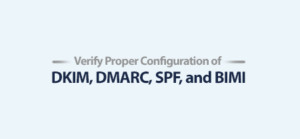
![Best Email Marketing Software [2024]](https://ik.imagekit.io/debounce/wp-content/uploads/2022/02/best-email-marketing-software-300x139.png)
