One of two things happens when a marketing email doesn’t reach a recipient. Either your email ended up in a junk folder, or it failed to reach the subscriber’s inbox in the first place. When an email fails to send, it means it “bounced.” In other words, it bounced back to your server, unable to reach the recipient you intended it for.
Bounced emails, especially hard ones, can damage your sender reputation. Soft bounces aren’t so damaging, but they’re still important to monitor and address to maintain high email deliverability.
In this post, you’ll learn the differences between soft and hard bounces and how to reduce your email bounce rate.
What is an Email Bounce?
Have you ever sent an email and then, minutes later, received a reply that states your message couldn’t be delivered? That’s an email bounce. It means your email service provider (ESP) couldn’t send the message to the intended recipient.
There are two types of bounce emails: hard bounces and soft bounces.
What is Hard Bounce?
A hard bounce is a permanent failure to deliver an email. This means your ESP couldn’t deliver your email due to a permanent reason. If you attempted to deliver the email again, it would still fail to go through.
A hard bounce is an email message returned to the sender because the address of the recipient is invalid. A hard bounce may occur due to the absence of the domain name or the unknown recipient.
In other words, you can’t resend the email under any circumstance.
A hard bounce might happen because:
- Invalid or nonexistent email address: The email address doesn’t exist, or you didn’t enter it correctly.
- Authentication issues: You have a blacklisted IP address or domain, the email is missing or has incorrect authentication headers. Or your email server’s SSL/TLS certificate is invalid, expired, or not trusted.
- Domain issues: The domain name the email is attached to doesn’t exist.
- Blocked recipient: The recipient’s email service has blocked delivery.
- Low sender reputation: High spam complaint rates, high bounce rates, sending to spam traps, lack of authentication, inconsistent sending patterns, and ending up on blacklists can all cause a low sender reputation. As a result, ESPs may send your emails to recipients’ spam folders.
What is Soft Bounce?
Unlike a hard bounce, a soft bounce is a temporary failure to deliver an email. This means your ESP couldn’t deliver the email at the moment, but it might be successful if you tried again later.
Soft bounces generally indicate a temporary problem of delivery to an email address and are treated differently from hard bounces.
Soft bounces often occur because:
- Mailbox full: The recipient’s inbox is full.
- Temporary server issues: The recipient’s email server is temporarily down or unavailable.
- Message size: The email is too large for your ESP to deliver.
- Greylisting: The recipient’s email server temporarily rejected the message but will accept it later. This often happens when someone receives an email from an unknown or suspicious sender. Usually, after trying again later, the delivery is successful.
To avoid email bounces, you can create a suppression list. This is a database of email addresses you want to exclude from your campaigns.
These addresses are usually those that have:
- Submitted complaints or opted out due to privacy concerns
- Hard bounced due to an invalid address
- Unsubscribed from communications
- Soft bounced repeatedly over time
- Marked your emails from spam
By creating a suppression list that keeps you from sending emails to uninterested recipients, you can improve email deliverability and protect your sender’s reputation.
Soft Bounce vs. Hard Bounce
The major difference between a soft bounce and a hard bounce is that one is temporary, and the other is permanent. While a hard bounce means your email won’t reach a recipient’s inbox no matter what, a soft bounce might result in a slight delay in delivery.
Plus, a soft bounce has less of an impact on your sender's reputation since the issue is temporary.
On the other hand, if you keep getting hard bounces, it could seriously harm your domain reputation. Frequent hard bounces also suggest poor email list hygiene and management.
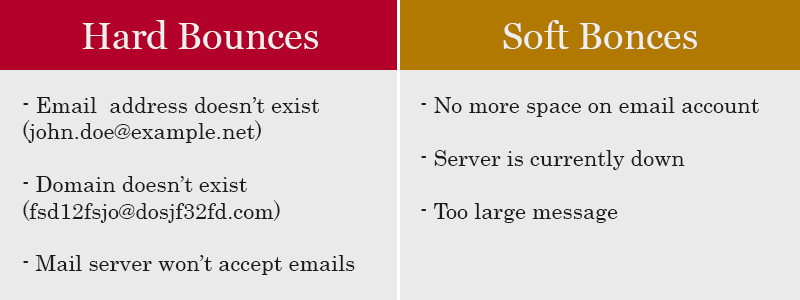
What to do if a soft bounce occurs:
- If an address keeps bouncing, consider removing it from your active mailing list.
- Keep an eye on soft bounce rates to identify recurring issues.
- Wait. Your email server will retry sending the email.
What to do if a hard bounce occurs:
- Regularly clean your email list to remove invalid addresses and maintain list quality.
- Remove the email addresses that result in hard bounces from your mailing list.
- Check for common reasons why hard bounces keep happening.
Causes of Hard Bounces
Below are the most common reasons why your emails may result in hard bounces.
1. The recipient doesn’t exist
If you send an email to an invalid address, it either means the recipient doesn’t exist or you entered the address incorrectly.
To avoid this, make sure you:
- Check for typos (i.e., misspelled domain names, misplaced characters, missing parts of the address).
- Make sure the domain part of the email exists by doing a DNS lookup or using an email validation tool.
- If you still can’t deliver an email after verifying the address, remove it from your mailing list.
MxToolbox is a DNS Lookup tool that checks whether a domain name exists before sending an email.
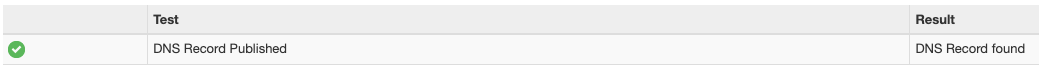
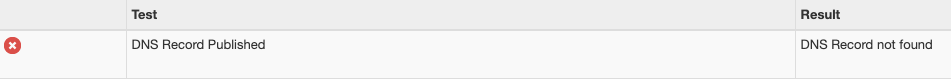
If the result is a green check mark, the domain is valid. If it’s a red “X’, the domain name doesn’t exist. You can also use an email validation tool like DeBounce to verify email addresses.
- Bulk upload your email list.
- The tool will clean your list by detecting invalid, spammy, or inactive mailboxes.
- You get a clean email list you can use in your marketing campaigns.
2. A server blocked your email
When a server blocks your email, it usually means there’s an issue with your email authentication, sender reputation, or list quality.
If authentication is the problem, be sure to:
- Ensure your domain has a Sender Policy Framework (SPF) that specifies which servers can send emails on behalf of your domain.
- Set up DomainKeys Identified Mail (DKIM) to sign your emails with a digital signature. This allows the recipient’s server to verify that no one has altered your email and that your email is from a legitimate source.
- Implement Domain-Based Message Authentication, Reporting, and Conformance (DMARC) to specify how your domain handles authentication failures. This helps prevent unauthorized use of your domain and builds trust with recipient servers.
- Ensure your sending IP addresses have corresponding Pointer (PTR) records set up in DNS. Verify that your PTR records match your domain’s A record (the primary IP address). This helps confirm your legitimacy as a sender.
3. Challenge-response error
A challenge-response error occurs when an email server or recipient uses another layer of authentication. This extra layer is a challenge-response system, which helps verify that incoming emails are legitimate.
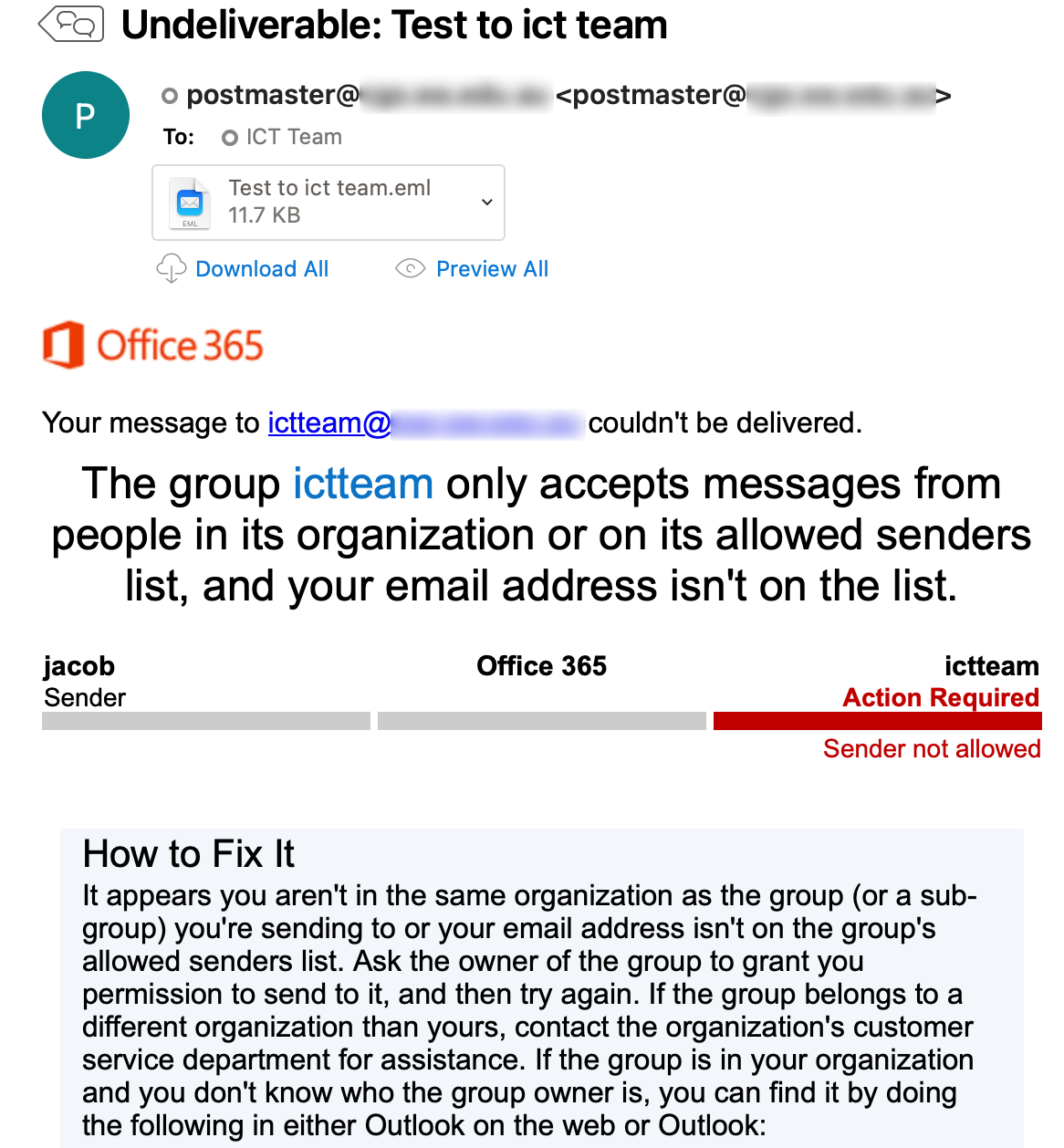
It works by sending you an automatic response that requires you to answer a question or take a specific action to confirm that you’re not human and not an automated spam bot.
If you ever receive this email, always complete whatever action it asks to ensure deliverability.
Causes of Soft Bounces
Why do soft bounces happen? We list some of the major culprits below.
1. DNS Failure or other errors
Domain Name System (DNS) failures and other delivery errors can keep your emails from reaching their intended recipients. DNS failure happens when the DNS lookup for the recipient’s domain fails. This means the email server can’t find the IP address associated with the recipient’s domain. It could also mean the server is offline or misconfigured.
In the screenshot below, notice how the domain says “gmail.com,” which doesn’t exist. This simple typo caused the DNS error.
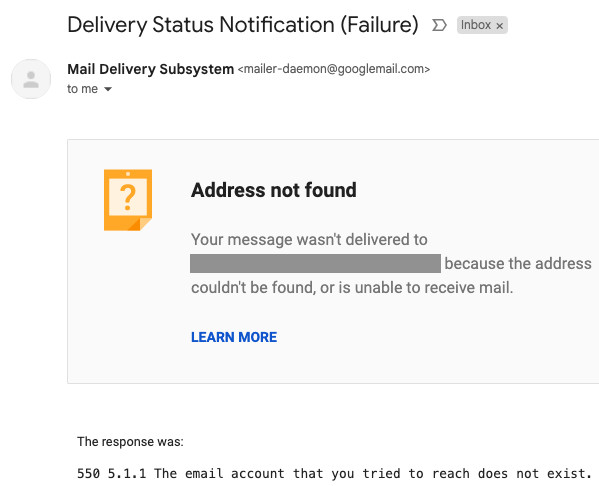
If you receive a DNS error message, you can:
- Verify the recipient’s domain using DNS lookup or an email validation service.
- Wait for your ESP to automatically retry sending the email.
- Check for DNS blacklists.
2. A message is too large
Sometimes, an email fails to send because either an attachment or the message itself is too large. To ensure your email goes through, reduce the size of your message or attachment. Ensure the email, including all headers, texts, images, and documents, is smaller than the maximum size allowed by the recipient’s inbox.
Every ESP has different requirements for maximum email size. However, as a general rule of thumb, keep the size below 500 KB to avoid potential delivery failures.
3. A limit is reached
Internet service providers (ISPs) often limit the number of emails you can send within a specific timeframe.
When you reach that limit, your emails may fail to reach your recipients’ inboxes due to delivery delays or bounce-backs.
To avoid this, understand your ISP’s limits and monitor your sending frequency and volume. Spread your email campaigns out over time to avoid reaching those limits.
Because email servers usually retry sending emails after soft bounces, it can affect your sending rates. So, make sure your email server doesn’t retry sending emails too often.
Every 15 minutes to an hour is a pretty appropriate interval. And retries shouldn’t run longer than 72 hours.
How to Reduce Email Bounce Rate
Follow these steps to reduce your email bounce rate and improve deliverability.
1. Use DeBounce
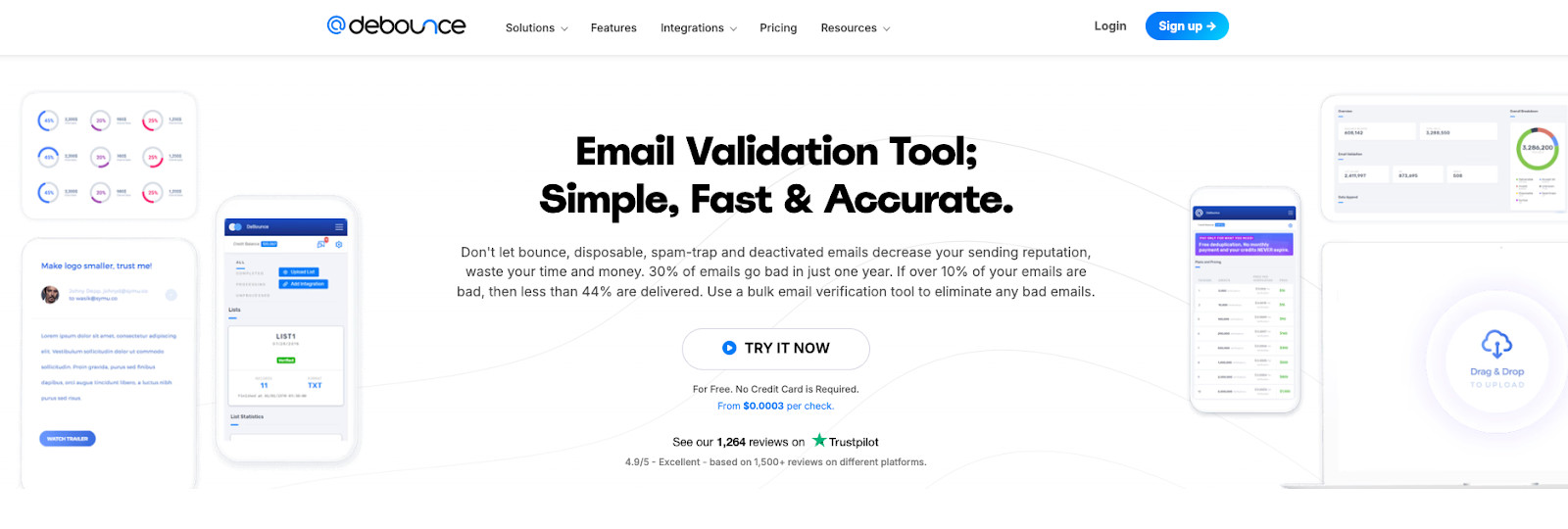
DeBounce is an email validation tool that quickly eliminates bad emails. It offers a bulk upload feature, so you don’t have to manually enter emails.
Once it’s finished analyzing your email list, you’ll be able to sort the valid addresses from the invalid ones to ensure you’re not including inactive or nonexistent addresses in your email campaigns.
Key features:
- Anti-greylisting technology
- Disposable email checker
- Catch-all domain checker
- Email verification API
- Email de-duplication
- Spam trap removal
- Syntax eliminator
DeBounce offers a pay-as-you-go pricing feature, which means you only pay for what you use. So, no overages. You buy what you need and don’t have to worry about losing credits.
2. Require a double opt-in
You can set up a double opt-in system that requires potential subscribers to verify and confirm their email addresses.
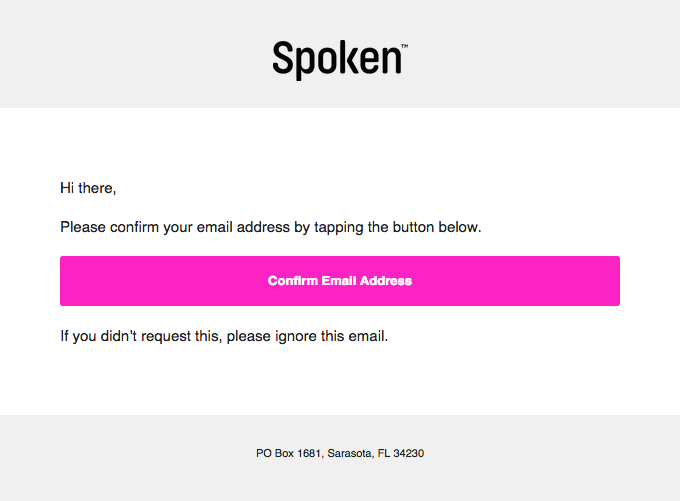
Otherwise, a user would just fill out a subscription form on your website and submit their email address. That email address might not exist. Or, the user could’ve spelled it wrong. Whatever the case, once you start sending emails to that address, they’ll bounce. Double opt-in ensures that an email address works by requiring users to click a verification link or enter a verification code that you send to them. Thus, you’ll only add them to your email list after they click that link or enter the code.
This helps you improve the quality of your email list.
3. Send emails from a custom domain
It’s best to send emails from a custom domain. Free email services like Gmail or Outlook often use shared IP addresses, which means other users’ actions could affect your sender's reputation.
Also, these services have little to no support for email authentication protocols like SPF, DKIM, and DMARC.
Not using a custom domain could also reflect badly on your branding. Think about it. If you’re a clothing brand, how many customers do you think would trust an email coming from the address “[email protected]”?
Probably none.
To build trust, create an email address like “[email protected]” to reflect your brand. Google Workspace or Microsoft 365 are great services to use when setting up a custom email domain.
Sometimes, web host providers also let you create a custom domain when you sign up for their service. For example, Bluehost partners with Google Workspace and integrates the email service into its control panel.
4. Verify your domain
Verify your domain and implement email authentication protocols, such as DMARC, SPF, and DKIM. These protocols help you maintain email deliverability, ensure security, and build trust with your recipients. It also makes sure your emails are legitimate and not spoofing attacks.
5. Segment your list
Segmented campaigns accelerate email revenue by 260%. One reason for this is that list segmentation reduces spam complaints. When you segment your email list, you can deliver relevant messages to subscribers who are likely to engage with your content. That means they’re less likely to report your emails as spam. This has a positive impact on your sender's reputation.
Here’s how to segment your email list:
- Collect data on your potential customers and subscribers.
- Use forms to gather key information like location, interests, motivations, goals, and preferences. If you’re in the B2B industry, you might also want to ask about job title, company size, number of employees, etc.
- Do surveys to learn about your subscribers’ interests and preferences.
- Use web analytics and email metrics to understand subscriber behavior.
- Segment based on your preferred criteria.
- Consider demographics like age, gender, location, occupation, income, location, etc.
- Consider behavioral data, such as past interactions, purchase history, or email engagement (i.e., opens, clicks)
- Consider what products or services your subscribers are interested in.
- Break your subscribers up into different segments for your email marketing campaigns.
- If you’re a global or national company, you can segment based on country, state, city, or region.
- If you offer products in different categories, segment based on interest. (e.g., You own a superstore offering all types of products, from tech gadgets to personal goods).
- Looking at engagement metrics, separate active subscribers from inactive subscribers.
- Create targeted content for each segment.
- e.g., U.S. customers: Offer promotions specific to the U.S. market.
- e.g., Tech enthusiasts: Share updates on new technology products.
- e.g., for recent purchasers, send follow-up offers or loyalty rewards.
6. Avoid spammy language
ESPs monitor emails for certain words, images, and phrases to label them as spam. Phrases like “50% OFF”, “Act Now,” and “Free Offer” can cause your emails to end up in spam folders. These phrases tend to be overly promotional and misleading.
Other factors that can cause your emails to trigger spam filters include:
- Unprofessional formatting
- Excessive punctuation
- Too many links
Avoiding spam triggers is just one aspect of maintaining email integrity and deliverability.
7. Send emails regularly
Sending consistent emails can help you maintain a low bounce rate and build a relationship with subscribers.
That’s because it keeps your business at the top of your mind and engages potential customers.
Inconsistent email communication can lead subscribers to forget about your brand and mark your emails as spam.
8. Track your email deliverability
Monitor your email deliverability to make sure your emails are actually reaching people. Email marketing is never a set-it-and-forget-it approach. The same reason you’d want to monitor engagement rates is the same reason you want to track email deliverability. The reason? You can’t improve what you don’t measure.
By not addressing email deliverability issues early on, you risk:
- Damaged sender reputation
- Low engagement rates
- High bounce rates
- Spam filtering
Use A/B testing to see which elements of your emails lead to the best performance. Also, keep track of your bounce rates, open rates, subscriber complaints, and spam reports to protect your sender reputation and make sure emails are going to the right place.
9. Routinely clean your list
Updating and cleaning your email list ensures you’re not sending emails to invalid or nonexistent addresses.
Use an email validation tool like DeBounce to run a data check to remove incorrect emails. It’s also a good idea to periodically check feedback loops to remove subscribers who send spam complaints. And remove inactive subscribers. Sending emails to these uninterested leads can hurt your engagement rates, which in turn can hurt deliverability.
Finally, integrate a customer data platform (CDP) into your tech stack. Not only does it enhance the effectiveness of your communications, but a CDP helps you seamlessly manage and update customer information, ensuring your email lists are accurate and current.
On Your Way to Better Email Metrics
Understanding the differences between hard and soft bounces is your key to maintaining a healthy and effective email marketing strategy. When you proactively monitor email deliverability, authenticate your emails, and maintain a clean list, you can improve the success rate of your campaigns.
Remember, a little bounce in your step is okay, but too many bounces in your email campaign can make your efforts fall flat. Keep your emails on solid ground by addressing both hard and soft bounces as soon as they happen.
When in doubt, try DeBounce for free now and only ever pay for what you need.






![The Ultimate List Of Email Analytics [2025]](https://ik.imagekit.io/debounce/wp-content/uploads/2022/01/email-analytics-you-should-track-300x139.png)