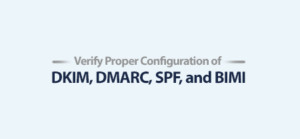Communication plays a vital role in organizations to be relevant and continue having good relationships with clients, customers, and shareholders in today’s advanced technology. Mail merge is one of the most effective tools that has significantly affected organizing mass communication. Mail merge has become an important tool in modern communication strategies, as it helps to avoid the necessity for an individual approach for each recipient in the method of creating concrete messages.
History of Mail Merge
The practice of mail merge can be traced back in history since the early computer systems used computers to print out different letters for different clients. At the beginning of this process, it was a set of primitive applications for documents that enable the input of required fields like names and addresses into the necessary templates.
As time went on and information technology developed more, similarly, the possibilities of mail merge expanded as well. Mail merge software became more intricate as the use of Personal Computers in business became around the early 1980s because of the digital tools. Applications such as Microsoft Word and Excel bolstered the easy development and administration of mail merge operations, by interrelating with different sources of data.
What is Mail Merge
Mail merge involves merging a template that already holds preset formats of messages together with a database of data whose message formats are to be customized.
This process is carried out through a predetermined format that is usually blank and all one has to include is the general data such as name, address, or numbers among others. The information about every single client where the customization has to be made is usually contained in a dataset, further processed from a spreadsheet or a CSV file.
During the mail merge, the software then fills in the template with data from the dataset inserted in the spots provided. This automation ensures that the organization can design, produce, and disseminate letters, e-mails, labels, and many other reports according to the specific recipient.
Another of the favourites of word is e-mail Merge which is ideal for times when you need to compose many similar letters, but personal details have to be different. Since the messages include identical format headings and subheadings, the solution ensures that each message is different from the other. Not only does this technique save time, but the results are more accurate and appear more professional than if working manually, making it useful in both business and personal applications.
Detailed Steps Involved
-
Data Source Creation: The first process involves creating a data source to be merged, which may be in the form of an Excel sheet or a CSV file, which contains the data to be merged. These may include names, addresses, and other distinguishing features which would make it easier to identify clients.
-
Document Creation: Second, the participants are then asked to produce a template document using any word processor that is available including Microsoft Word. This template contains the insertion point where actual data that will merge into a network will be dropped.
-
Merging Process: The mail merge function merges the template with the data source, replacing the variables with the correct details obtained from the spreadsheet, or a CSV file.
-
Sending the Merged Documents: Last of all, the relevant customized documents are created to be able to be produced in hard copy, in an e-mail version, or by other means and given to the intended recipient.
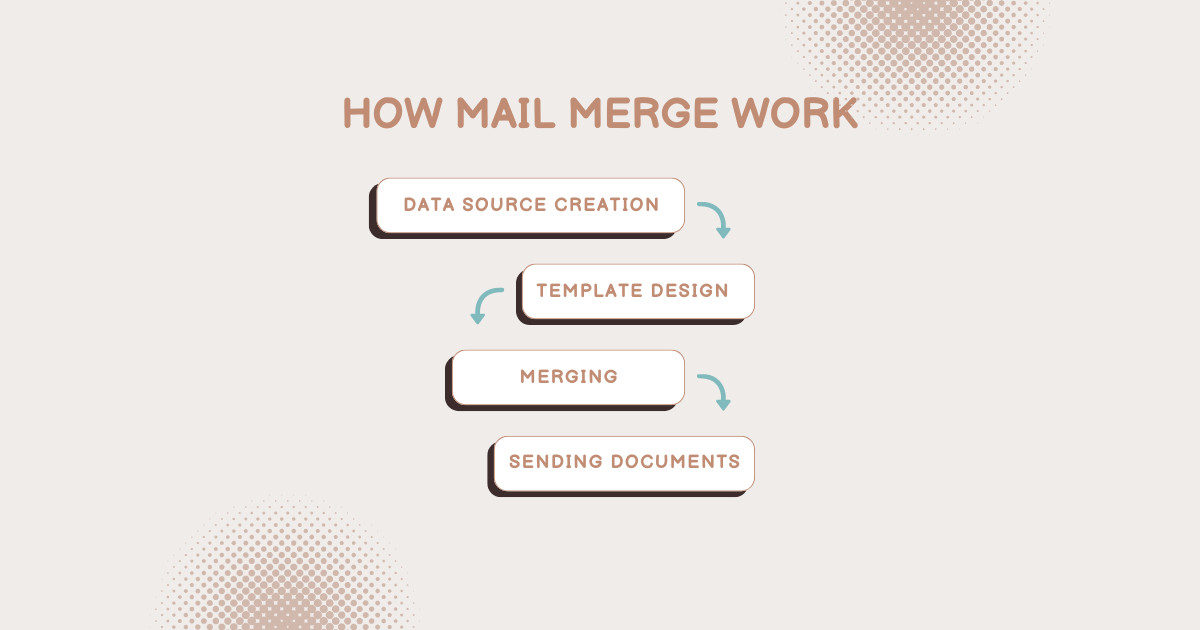
Mail Merge Example
In this example, you will learn how to create a mail merge of two samples of emails and this shows how simple it is to send personalized cold emails to a group of people. This demonstration highlights the ease with which you can send personalized emails to a large number of recipients. By leveraging mail merge techniques, you can streamline the process of tailoring email content to individuals or specific groups, enhancing communication effectiveness and efficiency.
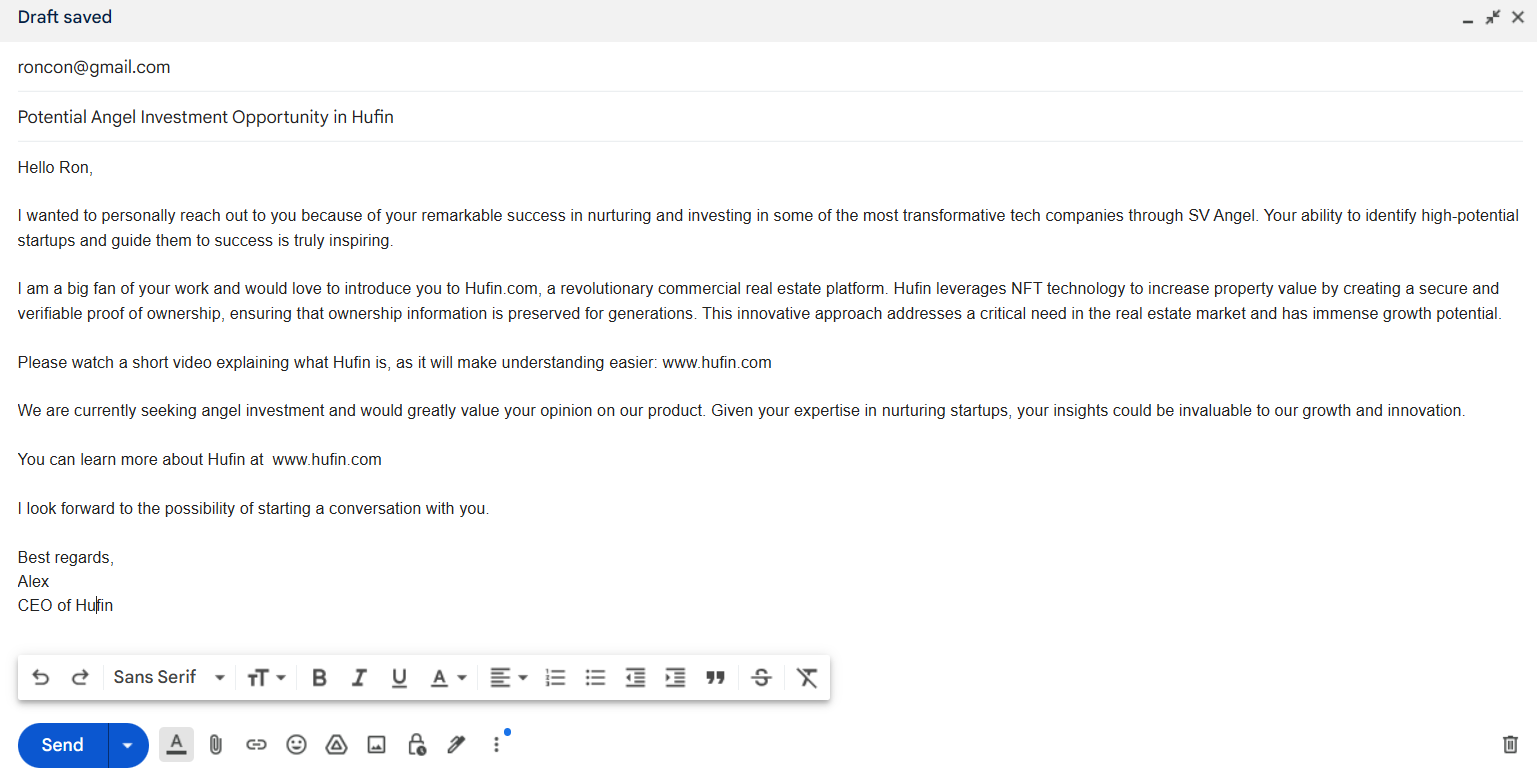
Another email from this series would look something like this:
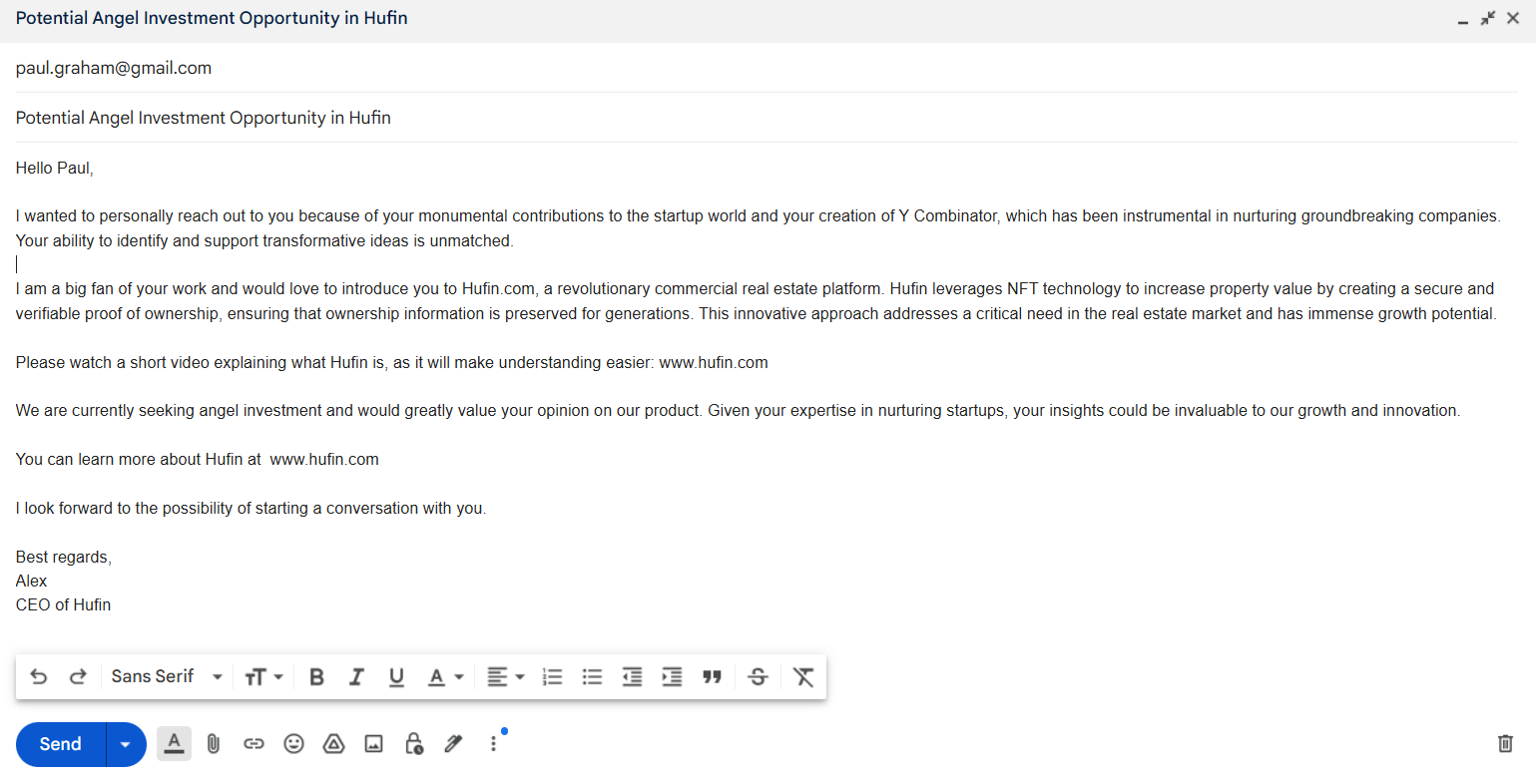
Such emails can be sent in their thousands or more within just about five or ten minutes. Of course, nobody would spend his/her time typing each of these emails and then using ‘Insert’, ‘Insert, ‘Insert’ for the details. Conversely, people allow mail merge to handle this rather unremarkable activity on their behalf.
Benefits of Using Mail Merge
Time-Saving Advantages
Mail merge enhances communication productivity since emails, letters, and any other mass communication greatly reduce the time to be spent on preparing each of the communication. As an alternative to designing individual messages, the user can create several hundreds to thousands of individual documents at one time.
Personalization of Mass Communications
The messages that are perceived as more personal should be more effective at attracting the attention of the intended recipients. Through the use of the name and addressing the content according to the needs and desires of the individual, mail merge increases the efficacy of the mass media.
Error Reduction
One of the major drawbacks of manual data entry is that is very time-consuming and also is associated with a high risk of errors when dealing with so much data. Since mail merge is the process of using forms and merge fields, the errors of typing and reinscribing similar letters as well as the disparities that result from such oversights are eradicated.
Efficiency in Managing Large Datasets
What makes data management less easy is the fact that there are so many of them. Mail merge makes the process a lot more efficient, allowing for broader and more comprehensive database populations to be used to generate individualized messages.
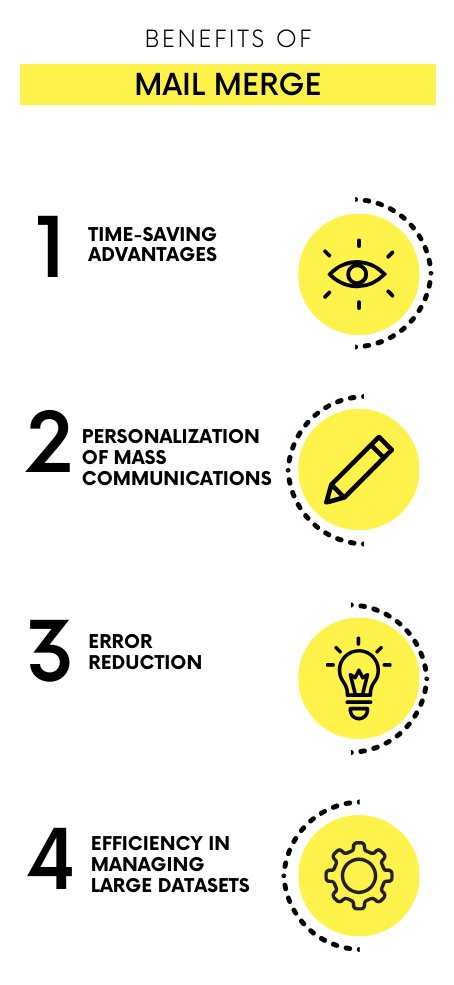
Use Cases of Mail Merge
Business Communications
Mail merge is versatile because it can be used in many commercial communication processes, for instance, newsletters, invoices, and marketing letters. This not only benefits organizations in making communications more meaningful to the recipients of such messages but also enables the companies to deliver targeted messages to their clients and customers. Due to the automation process done by it, mail merge has been helpful in increasing efficiency and maintaining uniformity that would be helpful to the businesses and their audiences. As for using Mail Merge to create letters for distribution to a large number of recipients, let alone to disseminate new company addresses and new offers, the tool allows for achieving the intended goal of addressing the audience on an individual basis.
Educational Institutions
It is common for schools to utilize mail merge to dispatch student reports as well as convey other specifics to the parents of the learners. This method will enhance efficiency and speed in the delivery of the messages disseminating personalized information. In this way, with the help of audience segmentation, specific recipients will receive a message that is relevant to their situation and free from errors. For the purpose of presenting scholarly reports, informing students and parents about an event, or any other type of crucial communication in the school, mail merge helps to increase the overall effectiveness of school communication with students and parents, and provide timely and relevant information.
Non-Profits
Non-profit organizations apply the mail merge into communication with donors and sending fundraising solicitations or volunteers’ updates. It warms people up and since it is a show of value and appreciation, it will take the supporters some time to let go. Adding customized information helps nonprofits establish better relationships with donors and volunteers, improving both the commitment of the donors and their feelings of thankfulness. This is facilitated by mail merge which makes it easy to inform all individuals in a list about an event that directly affects them. While utilizing this approach, the overall efficiency of the messages conveyed is also enhanced, together with the feelings of nearness and appreciation seen by the supporters, which are significant factors in developing and sustaining long-term relationships.
Events and Marketing
Mail merge is very important to businessmen, event planners, and marketers since it helps to create multiple invitations and reminders or even promotions at once. You know, traditional ways of communicating such as mass communicating through letters or publishing generic notices do not attract much response as people always appreciate individualized communication. Communication; With mail merge, each communication that is to be sent can be personalized with details specific to the recipients including their names and preferred options thus making the communication stand out. This makes the marketing ventures and the promotion of events more effective as individuals feel wanted and are inclined to understand or at least glance through the message. When applied to mail merge technology, this theoretical perspective supports the idea that if companies can automate large-scale messages while preserving personalization, they will enhance people’s interest and call to action.
Tools and Software for Mail Merge
Many applications and programs exist to help conduct a mail merge, and each of them is equipped with specific functionalities.
Microsoft Word and Excel
Mail operations such as mail merge are mainly carried out using Microsoft Word and Excel. Word offers good template development tools and Excel accounts for an ideal data source.
Google Docs and Sheets
If selecting the cloud solutions, then Google Docs and Google Sheets provide effective mail merging features. It has been used in shared work, or with current data synchronization processes.
Specialized Software
There are more specific applications for e-marketing such as Gmass and Mailchimp which provide strong support for mail merge. These tools are compatible with the most used email platforms and come with extra features such as tracking and analysis. Through these applications, users are able to efficiently manage their email marketing, compose tailored emails, and monitor their outcomes. Both these mail merge capabilities and other features make e-marketing more effective for businesses to engage with their audiences and get better performances.
Create Mail Merge Using Microsoft Word
Creating a mail merge for emails in Microsoft Word is a straightforward process that can help you send personalized emails to a large group of recipients efficiently. Follow these steps to create and execute a mail merge for emails using Microsoft Word.
Step 1: Prepare Your Data Source
1. Open Microsoft Excel and create a new spreadsheet.
2. Enter your data in the following format:
|
First Name |
Last Name |
|
Company |
|
John |
Doe |
ExampleCo |
|
|
Suzie |
Smith |
SampleInc |
3. Save your Excel file and close Excel.
Step 2: Create Your Email Template in Word
1. Open Microsoft Word and create a new document.
2. Go to the “Mailings” tab and click on “Start Mail Merge.”
3. Select “E-mail Messages” from the drop-down menu.
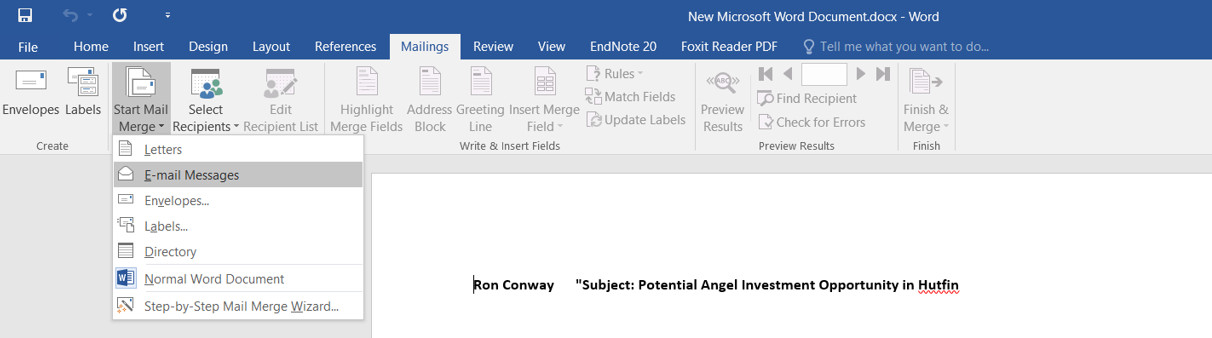
Step 3: Link Your Data Source
1. In the “Mailings” tab, click on “Select Recipients” and choose “Use an Existing List.”
2. Navigate to your saved Excel file and open it.
3. Select the worksheet containing your data and click “OK.”
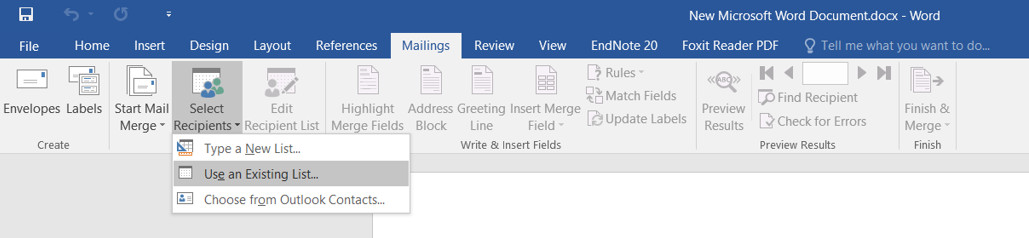
Step 4: Write Your Email and Insert Merge Fields
1. Write your email template in Word. Use the following template as an example:
2. To insert merge fields:
- Place the cursor where you want to insert a merge field.
- In the “Mailings” tab, click on “Insert Merge Field.”
- Choose the field you want to insert (e.g., “First Name,” “Last Name,” “Company”).
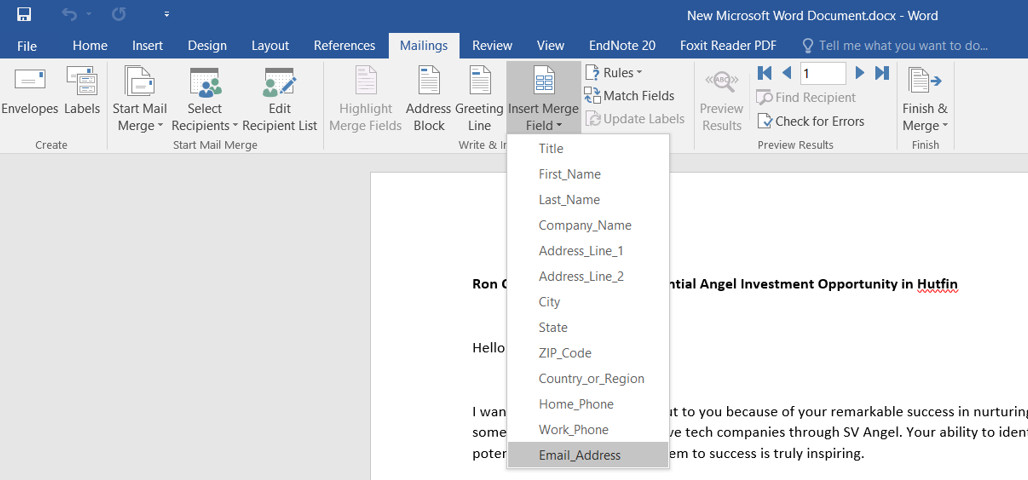
Step 5: Preview Your Emails
1. In the “Mailings” tab, click on “Preview Results” to see how your emails will look.
2. Use the arrow buttons to navigate through different records to ensure that all merge fields are correctly populated.
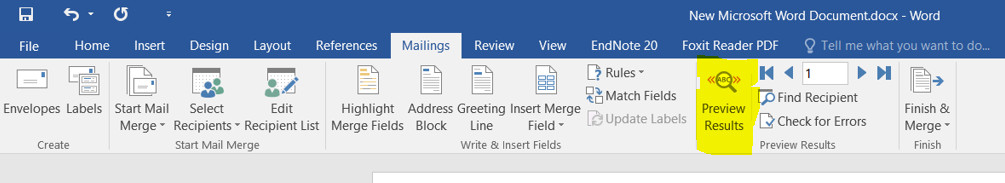
Step 6: Complete the Mail Merge
1. Once you are satisfied with the preview, click on “Finish & Merge” in the “Mailings” tab.
2. Select “Send E-Mail Messages.”
3. In the dialog box that appears:
- Choose the field that contains the email addresses (e.g., “Email”).
- Enter the subject line for your emails.
- Choose the mail format (usually “HTML” for most email clients).
- Click “OK” to send the emails.
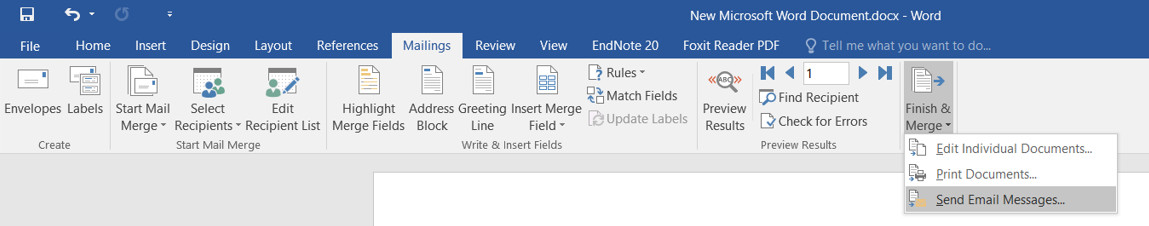
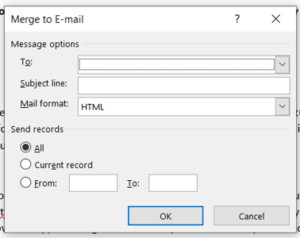
Challenges in Mail Merge
Data Management Issues
Large datasets are quite hard to manage with many factors being that incomplete or inaccurate data can complicate the issue. Overall data management is important for mail merge to generate want-wanted results.
Common Errors and Troubleshooting Tips
Some of the key mistakes include failure to insert data fields, improper formatting, and incompatibility with mail merge software programs. Concerns such as these can be addressed and rectified by performing a dress rehearsal on a small data set before the merge is actually put to use.
Ensuring Data Privacy and Compliance
As the data is becoming more sensitive there is always a question of legal use and that any process like mail merge is GDPR compliant. Data security and protection activities are critical success factors since it is the key to achieving customer trust and ensuring compliance.
Best Practices for Effective Mail Merge
Maintaining Clean and Organized Data
It can be regarded as important as it is to ensure that your document source is credible and updated. To avoid such issues and enhance the functionality of the mail merge you should maintain the order and cleanliness of your data, by clearing and sorting it from time to time.
Testing Merges Before Full-Scale Deployment
This is a highly recommended practice specially to ensure that the full-scale merge is accurate and that all the irregularities are picked during this test phase. This assists in the detection of any complications and guarantees that the outcome will be satisfactory in the end.
Customizing Templates for Better Engagement
Consequently, it is important to design your templates to facilitate such personalization. When addressing the specific problems with regard to an efficient application of placeholders, it is incontestable that strategically employed, they can enhance the overall aesthetic appeal and serve as bait to capture the recipient’s attention.
Regular Updates and Backups of Data Sources
Maintain your data sources current as this is critical for preventing data loss and ensure the data sources are updated on a regular basis in case the data is lost. This in turn helps in ensuring that your mail merge exercises are carried out without any hitch.
Conclusion
Mail merge is one of the greatest tools that the computer offers since it helps to organize communication and make it more personal. If you appreciate the historical perspective, and some technical and strategic details, then you are welcome to the discovery that mail merge – however used curiously – can be quite helpful in organizational and personal communication. Subsidize the possibility of mail merge to use the full advantages of personalized messages in your company.