Email marketing has become a critical success factor for any online business, and digital marketing experts use it to enhance customer communication and conversion. If you want to make your platform user-friendly when it comes to drafting and sending emails, then it is important to use automated e-mail tools.
You must weigh in numerous email marketing tools to conduct in-depth research before determining the suitable one for your business.
It doesn’t matter if you are planning to migrate from an existing one or aiming to implement a niche strategy. Our blog will help you understand the nitty-gritty of the two popular email tools –Mailchimp and MailerLite.
Let’s check out this comprehensive comparison to understand which option will work better for your business and marketing strategy.
MailerLite - Brief Introduction
It’s a highly popular marketing automation platform equipped with a website builder, a subscriber management interface, and numerous email marketing functions. Mailerlite primarily focuses on email marketing and ensures deepening capabilities and functionalities in that channel. You can find a Mailerlite alternative if you are looking for one.
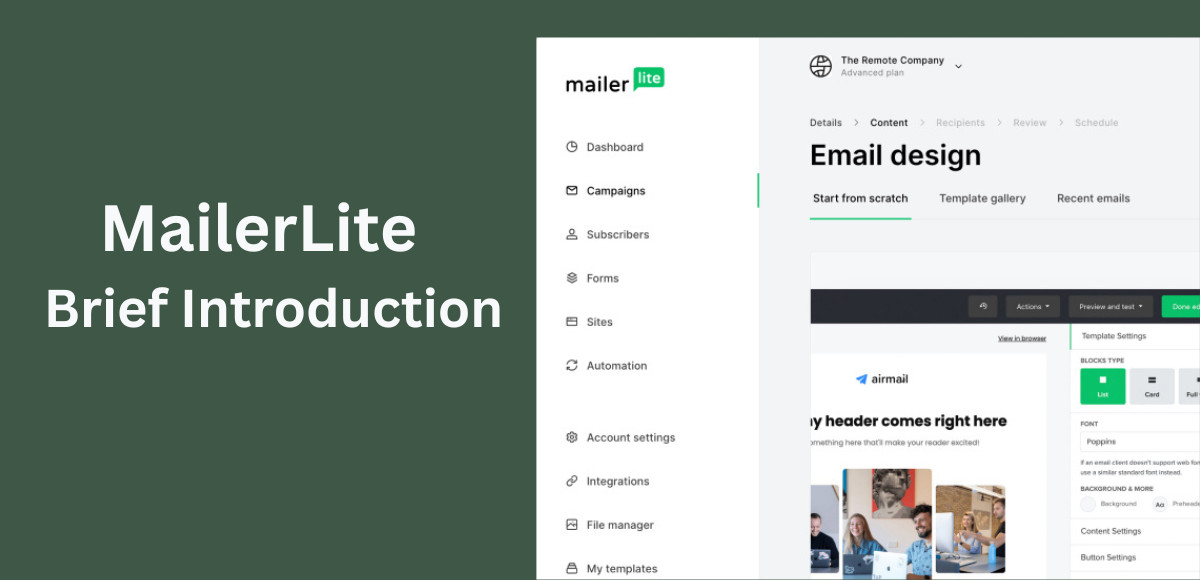
It allows users to develop captivating landing pages, professional newsletters, and dynamic websites via drag-and-drop builders and in-built templates. It helps businesses to connect with the audience with the help of advanced targeting, efficient campaign management, survey, and automation. It can be integrated with Stripe, WordPress, Shopify, Zapier, and various other platforms and tools.
MailerLite – Key Features
- WYSIWYG email editor
- Mobile Optimization
- A/B testing
- Website Builder
- Ability to test dynamic content
MailerLite - Use Cases
- If you have a limited marketing budget
- If you want to access more features and support in the free plan
- If you need cost-effective paid plans.
- If you want to deploy a complex email marketing strategy.
- If you want to create multiple groups of subscribers and segments
Mailchimp - Brief Introduction
Mailchimp is a comprehensive and massively popular marketing SaaS solution. It is primarily focused on leveraging the abilities of data analytics and contract management best practices to enhance communication with the end customer.
It enables users to manage their mailing lists, develop custom email templates, and automate their marketing campaigns.
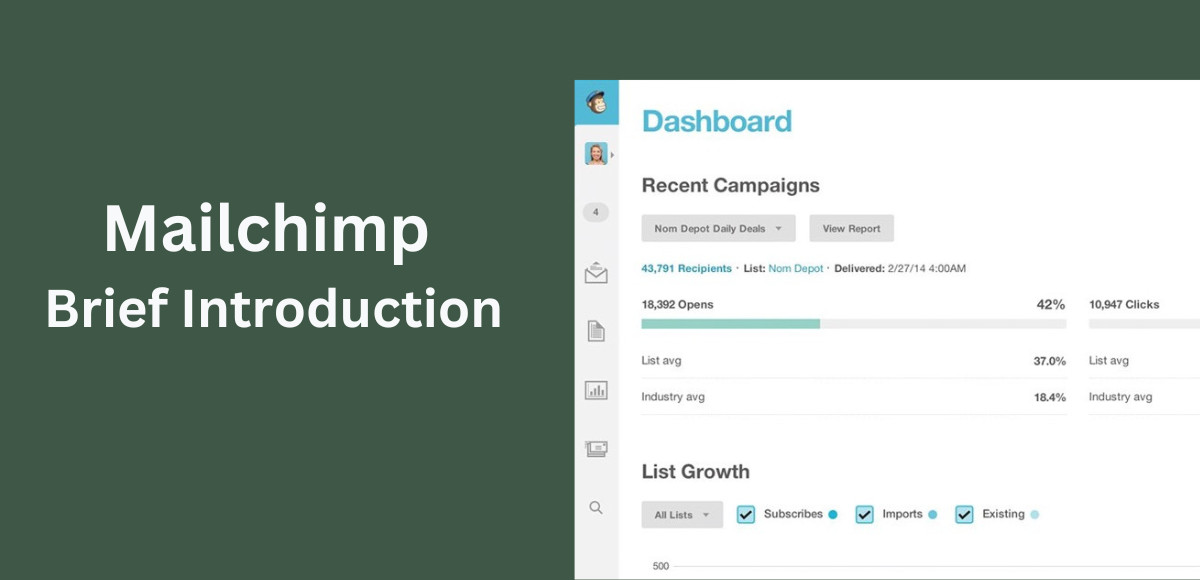
It is a multi-channel marketing automation tool, that let you create campaigns for both email and social media. It is also equipped with loads of analytical features, that enable the users to determine how their email marketing campaigns are faring.
It has many email templates and themes that can easily transform your email campaign strategy.
Mailchimp – Key Features
- Triggered drip sequences
- List management
- WYSIWYG email editor
- Email deliverability reporting
- Customizations to fit the brand image
Mailchimp - Use Cases
- If you want to use an all-in-one marketing platform
- If you are planning to use effective email marketing templates
- If you want to integrate a wide variety of features and capabilities
- If you require advanced analytics and reporting,
- If you are planning to employ targeted marketing for customer acquisition
Mailchimp vs. MailerLite – Comparison
1. Editor and Ease of Use
Both tools enjoy well-designed backends, allowing seamless navigation for users to accomplish their marketing campaigns. MailerLite is comparatively more user-friendly, whereas users may experience challenges in finding functions in Mailchimp.
For example, adding opt-in for new sign-ups may be a little difficult for beginners.
Verdict – Though both tools have fairly designed editors and comparable learning curves. But MailerLite scores better due to its captivating user interface.
2. Flexibility and Design
While selecting an email marketing tool, it is vital to check the designs, themes, and templates it offers. Designs should be captivating, optimized for mobile, and should be highly customizable.
MailerLite offers a large number of professional and good-looking mobile responsive template designs. It allows easy customization abilities, which enables marketers to customize the templates to cater to industry-specific needs.
On the other hand, Mailchimp comes with 100+ mobile responsive templates. These can be customized easily and could be reused in future marketing campaigns. It also lets you develop your HTML templates, URLs, or. ZIP files. However, the free version offers only 8 templates, which is a big letdown.
Verdict – Here, it’s a tie, as both tools offer many editing options and templates.
3. List management
List management is very simple with MailerLite. It uses a wide range of variables to facilitate the segmentation process. It also lets you use automation to exclude users from a specific group once they join another one.
On the other hand, the list management of Mailchimp is quite clumsy. It uses mutually exclusive lists, which hinders your efforts to include users from different lists in a common marketing campaign. It doesn’t support any sort of automation to move people from one list to another.
Verdict: MailerLite wins on this aspect due to its better list management and automation capabilities.
4. CRM Capabilities
MailerLite doesn’t offer any sort of CRM capabilities here. Whereas Mailchimp enjoys limited capabilities, but it certainly does better than MailerLite in this aspect. Mailchimp provides a capability to work on e-commerce data; it lets you fetch your online store's data and see the revenue generated by each of your contacts.
We would also like to add that Mailchimp misses out on some vital CRM options, such as creating a task, assigning a task to sales agents, and more. If you need better CRM capabilities, we recommend you opt for a full-fledged CRM solution for your business.
Verdict: Here, Mailchimp has the clear edge.
5. Email Automation
Email automation is a must-have capability for any business to connect with its followers and customers. Fortunately, both MailerLite and Mailchimp are equipped with the ability to automate your business emails and marketing campaigns.
MailerLite offers some basic automation options which are easy to use. It allows you to develop campaigns with action-based workflows, such as conditions based on segments and custom fields. However, it misses out on adding the latest e-commerce-based triggers.
Mailchimp offers various automation triggers, such as abandoned cart automation, email link actions, or goals. The best thing about Mailchimp is that it allows free plan users to set up one-step automation. However, you must be on the Standard plan or higher to avail the benefits of a multi-step visual builder.
Verdict: Here, Mailchimp fares well due to a wide range of automation options.
6. Registration Forms
Both MailerLite and Mailchimp offer registration forms that you can use to collect email addresses and other information from your website visitors.
Features: Both MailerLite and Mailchimp offer a range of features when it comes to registration forms, such as customizable templates, A/B testing, and analytics. However, Mailchimp has a more extensive set of features, such as adding custom fields, creating landing pages, and using conditional logic to show or hide form fields based on user responses.
User Interface: Mailchimp's user interface is generally considered more user-friendly and intuitive than MailerLite. Mailchimp's drag-and-drop editor makes it easy to create custom forms, while MailerLite's interface can take some time to learn.
Pricing: MailerLite has a free plan that allows you to create basic forms and collect up to 1,000 subscribers. Mailchimp's free plan is more limited, allowing you to collect up to 2,000 subscribers, but with fewer features. Both services have paid plans that offer more advanced features and larger subscriber limits.
Integrations: Both MailerLite and Mailchimp offer a range of integrations with third-party services, such as e-commerce platforms and CRMs. Mailchimp has a larger selection of integrations available, including more advanced options like Salesforce and Shopify.
Ultimately, the best choice between MailerLite and Mailchimp will depend on your specific needs and priorities. If you're looking for a simpler, more affordable option, MailerLite might be a good choice. But if you need more advanced features and integrations, Mailchimp may be the better option.
7. Analytics and Reporting
MailerLite offers basic reporting and analytics capabilities. It can help you fetch the statistics for clicks, opens, devices, unsubscribes, and many more. It also enables administrators to track purchases for WooCommerce and Shopify.
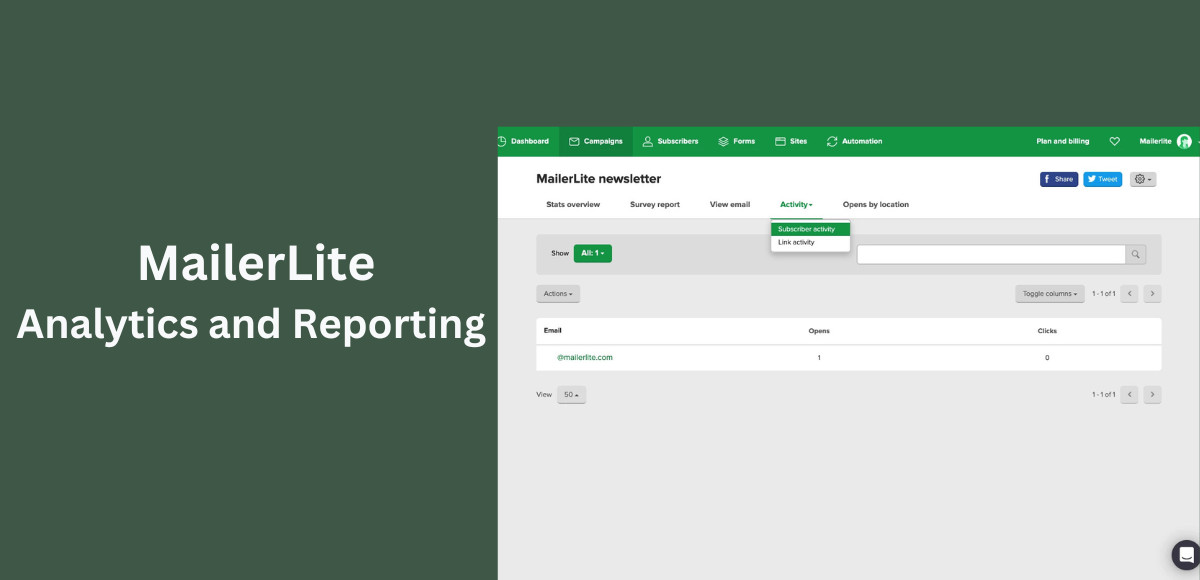
However, it doesn’t offer the ability to fetch email clients and social media handle statistics.
Mailchimp leverages the abilities of its Content Optimizer to offer a wider range of analytics and reporting features. feature. It helps users in optimizing their email marketing campaigns, improve click rates and readability, and more. Mailchimp enjoys direct integration with Google Analytics, which helps it to work on a wide range of statistics to track conversions.
Verdict: Mailchimp sweeps this comparison with its extensive reporting and analysis capabilities.
8. Spam And Design Testing
MailerLite and Mailchimp offer spam testing and design testing features to help ensure your emails reach your subscribers' inboxes and look professional.
Spam Testing: Both MailerLite and Mailchimp offer spam testing to help you identify potential issues that could cause your emails to be marked as spam. Mailchimp's spam testing tool provides a detailed report on how your email performs against various spam filters, while MailerLite's spam testing tool provides a simple pass/fail result. However, MailerLite offers a "Spam Score" feature that assigns a score to your email based on the likelihood that it will be marked as spam.
Design Testing: MailerLite and Mailchimp offer design testing to help you preview your email on different devices and email clients to ensure it looks how you intend it to. Mailchimp's design testing tool allows you to preview your email on more than 40 different devices and email clients, while MailerLite's design testing tool allows you to preview your email on five different devices.
Price: MailerLite's spam testing and design testing features are included in all of their plans, including their free plan. Mailchimp's spam testing and design testing features are only available on their paid plans, which start at $9.99/month.
User Interface: Mailchimp's user interface is generally considered more user-friendly and intuitive than MailerLite. Mailchimp's design testing tool is easy to use and lets you quickly switch between devices and email clients. MailerLite's design testing tool is also easy to use, but learning how to use the interface may take some time.
Ultimately, the best choice between MailerLite and Mailchimp for spam and design testing will depend on your specific needs and priorities. If you're looking for a more affordable option with simple spam testing and design testing features, MailerLite may be the better choice. But if you need more advanced design testing features and integrations, Mailchimp may be the better option.
9. Integration Capabilities
Email marketing tools become more compelling and feature-rich if they can be integrated with various APIs, 3rd party plugins, and business mobile applications. MailerLite doesn't offer direct integrations compared to Mailchimp, but it comes with a mailer API, enabling software developers to implement service integrations easily. It allows seamless integration with WordPress, WooCommerce, Zapier, and PayPal.
By offering seamless integration with popular platforms such as WordPress, WooCommerce, Zapier, and PayPal, MailerLite provides users with a diverse range of integration options. This enables businesses to connect their email marketing efforts with their existing systems, unlocking many possibilities for automation, data synchronization, and enhanced productivity. The mailer API provided by MailerLite empowers software developers to create custom integrations, ensuring users can tailor their email marketing campaigns to meet their needs. With these integration capabilities, MailerLite becomes a versatile and powerful tool that can adapt to the unique requirements of any business.
On the other hand, Mailchimp is known for offering a solid integration ability with many 3rd party apps and APIs. As of now, it supports 200+ integration with other applications. It can connect you with any tool you require, except for Shopify.
Verdict: It’s a tie. Here both tools are equally capable due to their integration capabilities.
10. Deliverability
This is a very fundamental ability of any email marketing tool. What will happen to your promotional email if that lands in the spam or junk folder? It will make your campaign utterly useless, and your business won't get the intended customer engagement.
Here, MailerLite is a comparatively new player in the email marketing world. However, it has done a tremendous job as far as improvement in deliverability is concerned. On the other hand, Mailchimp has been around for quite some time. It enjoys a health deliverability rate of approx. 80%, which is slightly lower than MailerLite. Mailchimp has to improve this front to enhance its deliverability substantially.
Verdict: A clear winner is Mailerlite for a bit higher deliverability score. However, there is a fair scope for improvement in this aspect.
11. Customer Support
Well, we all need adequate support if things go southwards. Businesses invest heavily in their email marketing campaigns, and they expect some technical support if anything odd happens to their campaigns.
The good news is that both tools offer somewhat similar kinds of support via a knowledge base, live chat, or email. However, most of the time, the support scope depends on your subscription plan. If you talk about MailerLite, it offers complete support on free and paid plans, but it provides live chat support only on a paid plan.
Mailchimp is way behind here, as it offers only 30 days of support for a free plan; past that, the customers are on their own. You must opt for a paid plan to avail of email and live chat support.
Verdict: MailerLite is a clear winner here, as it offers better customer support.
Mailchimp vs MailerLite – Summary
Here we have zotted down some vital differences between both tools.
|
Parameters |
MailerLite |
Mailchimp |
|
Description |
It is a more suitable email marketing platform for novice users. It allows users to send email campaigns with little effort. |
It has been developed for novice and advanced users as well. It has a slightly difficult learning curve, but it offers some innovative features that can transform your email marketing strategy in no time. |
|
Best For |
Overall Value |
Advanced Features |
|
Pricing Plans |
|
Free: $0 Essentials: $9.99 Standard: $14.99 Premium: $299 |
|
What you can expect |
|
|
|
What you may not like |
|
|
|
Support |
|
|
|
Email Limit |
Unlimited |
10 times your contact numbers (per month)
|
|
Email Templates |
75+ |
100+ |
|
Integrations |
130+ |
300+ |
|
Landing Pages |
5 Free, then $10/month for additional ones |
Unlimited |
Final Words
This brings us to the end of this Mailchimp vs. MailerLite debate. So, which one’s the winner?
Technically, both platforms are capable and popular and can be considered equals on many fronts. However, you can refer to our comparison to determine the suitable tool to address your business requirements.
Mailchimp is a go-to tool for marketing experts who love to play with data. It blends the analytics-driven methodology with machine-learning algorithms to offer marketers deep insight into their target customers. It is very easy to learn, which allows marketers to get up to speed and use its advanced features in no time.
On the other hand, MailerLite comes with an efficient free plan, an easier approach to accomplishing the task, and adequate in-application support, that allows small businesses to implement effective email marketing strategies. It comes with loads of features and capabilities that allow small and medium-sized businesses to conduct complex campaigns to enhance their returns on investment (ROI).
We have no inhibition to say that both tools are equally efficient and worth your bucks and efforts. What do you think? Mailchimp or MailerLite? Let us know!






