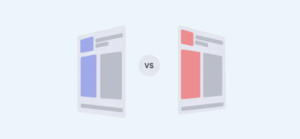Catch-all, also known as "accept-all" is a domain-wide setting mail server that is configured to accept all emails sent to the domain, no matter if the specified mailbox exists or not.
So you’ve been sending out emails the past couple of days, verifying them with your email validator, but then you find your emails bouncing back like crazy. Well, you’re not alone. 10%-30% of businesses worldwide rely on catch-all emails, with more and more making the switch daily.
In this article, I'll let you know the intricacies of what exactly a catch-all email (also known as accept-all email) entails, how they work, their benefits, potential drawbacks, and how to effectively manage them (depending upon your organization's needs). Let’s dive in.
What is a Catch-all Email Address?
As the name suggests, a catch-all email receives all incoming emails through the target domain regardless of whether the email was previously set up to receive incoming mail.
In essence, a domain-wide setting mail server is configured to accept all emails sent to the domain, whether the specified mailbox exists or not.
For instance, let’s say you have three email addresses set up for your domain. One points to “Alice,” one point to “Support,” and one to “Sales.” As a catch-all email account, you can set up “Contact” so that any email messages sent to “Help” or any other currently non-existent email address then the email will still be forwarded but to the “Contact” catch-all email we have set up.
A simple representation is provided below:
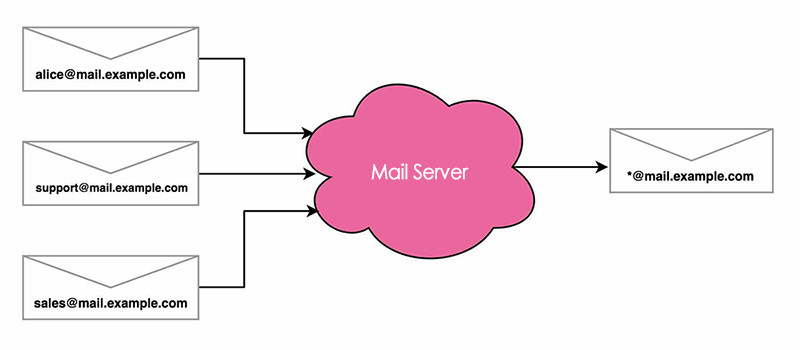
Catch-all email servers will catch emails sent to an invalid email address on that server.
Why Catch-all Emails Come in Handy
Now that you understand what a catch-all email means let’s take a step forward and understand how this may come in handy.
Let’s imagine a situation where you work for an agency with new incoming leads arriving daily via email. Your chief sales officer (CSO) is providing a decent bonus to motivate the new sales team, but he forgot one key thing. The previous SDR (sales development representative) who got fired also had his email deleted (which was widely publicized), and many emails that turned out to be potential leads were lost. The new sales team, as a consequence, did not manage to come up to par with the prior team's sales.
If this were to happen, the CSO, upon hearing this, should immediately call for a catch-all email to be made so that if ever an employee happens to leave the company, any emails going through to their account will still be received and acknowledged.
As a result of the utility of catch-all emails, many large organizations love to use them. It’s no secret that humans are prone to habitual mistakes & according to Tessian, over half (58%) of employees say they've sent an email to the wrong person at some point in time.
Just think for a second—if an important email were to bounce back or not be delivered, you would likely feel devastated, wouldn't you? Catch-all emails serve as a means to prevent this by intercepting misdirected emails and stopping them from bouncing back or getting lost.
Advantages and Disadvantages of a Catch-all Email
Sticking around with catch-all emails may feel like a good idea for many different use cases, especially if your emails were earned from a very rigorous trek. But it's key to understand the advantages and disadvantages which we’ll outline in this section in regards to the benefits and drawbacks of using them.
Advantages:
- Prevents Email Loss: Catch-all emails ensure that no emails are lost due to typos or incorrect addresses.
- Flexibility: It allows for flexibility in email addresses, making managing variations and changes in email addresses easier.
- Enhanced Customer Experience: Ensures that customers' emails are received and acknowledged, even if they mistyped the email address.
Disadvantages:
- Spam Overload: The catch-all email can attract a high volume of spam as it catches all emails, including those sent to incorrect or randomly generated addresses. This means that even if you send an email to a catch-all address, it’s likely to not be opened (depending upon how well-known the target company/email is).
- Overwhelming Inbox: The catch-all inbox may become overwhelming and challenging to manage if the domain receives a large number of emails, both legitimate and spam.
Alternatives to Catch-all Email Addresses
There are several alternative strategies that organizations can consider based on their specific needs. You may want to go test each in order and then figure out the best for your (or your organization’s) use case:
1. Individual Email Addresses: Assigning unique, individual email addresses to each recipient or function within the organization, ensuring precise email routing and reducing the risk of spam. This is the normal email strategy that most people and companies use.
2. Aliases and Forwarding: Utilizing aliases and email forwarding to direct emails to a central inbox or a designated individual, streamlining communication while maintaining organization. For instance if your employee named “John” goes on a vacation then his emails will automatically be forwarded to “Marketing”.
3. Email Filtering and Rules: Implementing email filtering rules to automatically sort and prioritize emails based on criteria such as sender, subject, or content, aiding in efficient email management. Though this strategy is more advanced, this allows you to prioritize any emails (which you’d usually mark as important) to come up first in the email list.
When to Use Catch-all Emails:
- In small organizations or startups with a limited number of email addresses or (these days) remote employees.
- When dealing with a domain with numerous potential email variations, assigning specific addresses for each scenario is challenging.
When Not to Use Catch-all Emails:
- In large enterprises with well-structured email systems and clear email address assignments for different functions or individuals (negating any possible benefit of using them).
- When security and privacy concerns are paramount, and it's essential to control access and visibility of email communications tightly.
How Common are Catch-all emails
Catch-all emails are quite common, with 10-30% of all emails being catch-all emails, according to DeBounce. This means that for every 100 emails sent, 10 to 30 of them will be sent to a catch-all email address.
Nowadays, email providers like GoDaddy provide the option to configure a catch-all domain right off the bat directly through their customer dashboard. Companies with complex email solutions may not prefer using this, though, as some do prefer a more structured approach where they avoid catch-all addresses altogether due to security concerns, the potential for increased spam, and the risk of receiving unwanted or malicious emails to undefined addresses.
For companies with low-security email providers (where emails rarely ever go to the spam folder), the likelihood that spammers find their way to make somehow you click on a dangerous link increases manifold - which is why large organizations with a decent security system only generally use this technique.
The true risk remains that catch-all addresses can become a lethal target for spam & possible dangerous actors if not properly managed.
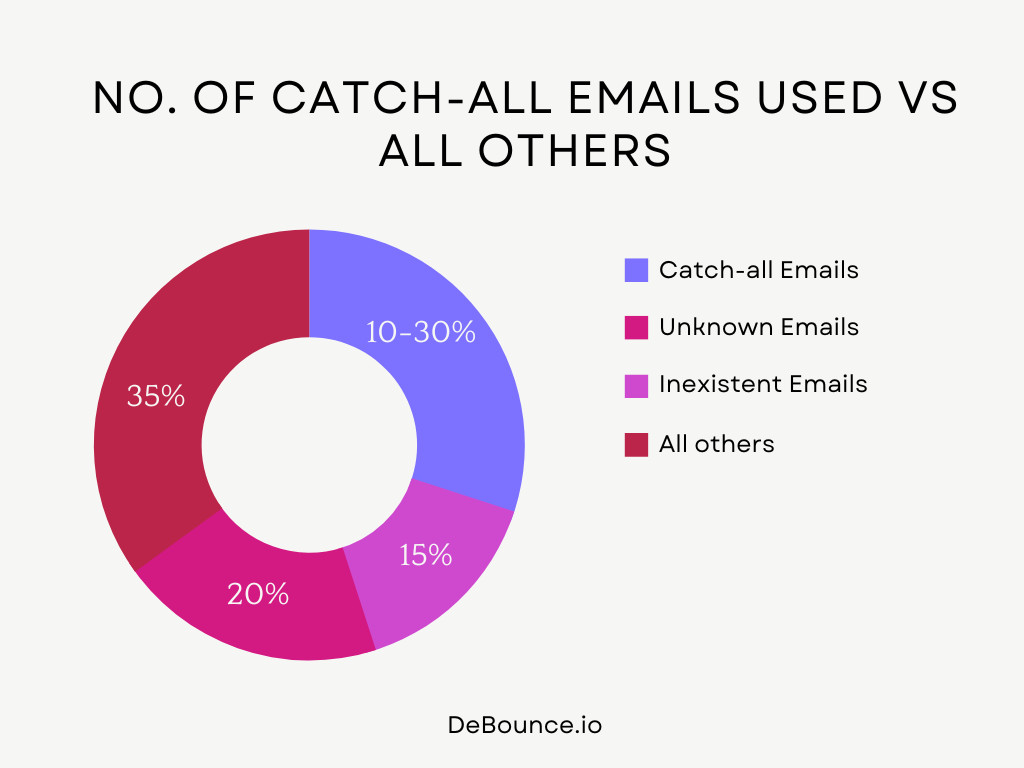
Impact of Catch-All Emails on Email Marketing
One of the main problems catch-all emails cause for marketing is that you wouldn't know whether or not the email specified belongs to an actual person or not.
This causes two main issues; the first is that if the email gets delivered, meaning it did not bounce back then it will still likely not be opened. This causes the second issue of a negative impact on your engagement rates, consequently impacting your email marketing campaigns.
Another likely issue astounding from catch-all emails is that emailing catch-all emails tends to drive up bounce rates marginally. This leads to email service providers becoming wary - leading to future deliverability likely becoming tarnished.
Verifying Catch-all Emails
With all the boring details out of the way, let’s quickly get to the fun part! Verifying catch-all emails remains to be clearly important especially for ensuring your emails go through to the right hands, but how do you exactly do this?
Unfortunately, there is no true way to verify a catch-all email—though your email verification provider can let you in on the secret that the sending address is likely a catch-all email that you’ve entered in. One of the best ways to do this is via an email validator like DeBounce, which lets you know whether an email is accept-all or not.
You should start creating a plan when you have decided to send marketing campaigns to accept all emails. You can start extracting invalid emails from your list by sending in small batches (at your discretion) and monitoring which ones bounce back (these will be emails you want to take out of your data).
Some ESPs will actually enable a higher amount of accept-alls to be sent at once, but we would recommend that you contact your preferred sending platform to gather any additional information.
We also recommend that you use another email account to do some catch-all sending to see which ones bounce back (these will be invalid, and the emails that don't bounce most likely made it to their intended destination) so you won't hurt your sending status with your primary email account or sending platform.
Should You Send Marketing Emails to Catch-All Domains?
The percentage of catch-alls within a data set directly correlates with the amount of "Invalid" emails. The higher the invalid rate, the more likely the catch-alls tend to bounce. The catch-alls have a better chance of being "valid" if you have a fairly clean list.
Email addresses associated with catch-all email servers are unverifiable. We have noticed catch-alls tend to bounce at half the rate of your original invalid percentage.
So, for example, if you've had 10% invalids in your list, you can still bounce up to 5% of your catch-alls. This is very important to be aware when it comes to sending emails to catch-alls. If you have not purchased your email list or you know what is the source of your email list, you will not face any problem while sending for example, clothing newsletters to accept-alls. If your list is rented or purchased, you should not send emails to catch-alls.
Overall, whether or not you should send marketing emails to catch-all domains is a complex question with no easy answer and there are many different pros and cons to consider.
Pros:
- Catch-all domains can reach a large audience of potential customers.
- Catch-all email addresses are often used by businesses, so you could reach key decision-makers.
- Catch-all email addresses can be a good way to reach people who are not already on your email list.
Cons:
- Catch-all email addresses are often used by spammers, so your emails may be marked as spam.
- Catch-all email addresses may be monitored by IT departments, so your emails may be deleted before they are ever seen by the intended recipients.
- Sending emails to catch-all domains can hurt your sender's reputation.
Nevertheless, if you do decide to send marketing emails to catch-all domains, it is important to follow some best practices:
- Personalize your emails as much as possible. This will help your emails to stand out from the spam and make them more likely to be opened and read. If you're looking to hire email marketing specialists, ensure they possess some of the key skills needed to do this competently. You can do this by using some of the HR pre-hire testing solutions out there today.
- Segment your email list and only send relevant emails to each segment. This will help to improve your engagement rates and reduce the number of people who unsubscribe from your list.
- Use a reputable email marketing platform. This will help to ensure that your emails are delivered to the intended recipients and that your sender reputation is protected.
- Monitor your email performance and make adjustments as needed. If you see a high bounce rate or a lot of spam complaints, you may need to stop sending emails to catch-all domains.
For further help and information, please find our FAQs below:
FAQs
Can I add a catch-all email account in Gmail?
Yes, it’s possible to add a catch-all address even in Gmail. This will allow you to receive all emails sent to your domain, even if the addresses do not match any existing email addresses.
To add a catch-all email account in Gmail, you must be a Google Workspace administrator. Once you are logged in to the Google Admin console, follow these steps:
- Go to Apps > Gmail > Routing.
- Click Add Another Rule.
- Give the rule a name, such as "Catch-all".
- Under Inbound, select Modify message.
- Under Change envelope recipient, select Replace recipient and enter the catch-all email address you want to use.
- Under Account types to affect, select Unrecognized/Catch-all.
- Click Save.
- Once you have created the catch-all rule, all emails sent to your domain will be delivered to the catch-all email address, even if the addresses do not match any existing email addresses.
Notes:
You may consider forwarding your catch-all email address to a more secure one, such as your personal Gmail account. Be careful about giving out your catch-all email address. Anyone with your catch-all email can send you an email, even if you have not permitted them.
What do I do if my email verification provider tells me I have a catch-all email?
If your email verification provider has mentioned that the email is a catch-all, you can try sending out a test email from your account to ensure the email exists. This way, your main business email is not harmed in any way. Once you verify that the email does exist, you can continue to send out your intended email via the domain required.
Conclusion
Congrats! Now that you’ve reached the end of this article, you should have gained a thorough understanding of the ins and outs of catch-all emails. The statistics clearly show that email marketing is an opportunity that brands shouldn’t miss out on, with 37% of brands increasing their email budget. Being aware of the different implications catch-all emails may create will allow you to make an informed decision about how to safely navigate the world of email.
Understanding the implications associated with catch-all emails is paramount (especially due to the number of large companies using them these days), granting you the wisdom to make informed decisions when venturing into the realm of email management. Armed with this knowledge, you can confidently navigate the intricate landscape of catch-all emails, ensuring your approach is strategic, secure, and in line with your needs and objectives.
You also may read another article "Should you keep or delete accept-all & unknown emails" which is helpful. Also, DeBounce email validation tool can validate some of popular accept-all emails servers. Read this article for more information.