If you have a Yahoo or Gmail account, you know how cluttered your inbox can get with unsolicited messages.
Here’s the good news: Google and Yahoo have decided to get strict on how their email deliverability systems are going to work. Their goal is to protect the users from spam or junk messages, improving their overall experience. So, if you’re a bulk email sender and aren’t fully compliant, you need to make some changes right now.
In this article, we’ll tell you how to effectively navigate these changes as an email marketer and make sure your emails reach the inbox.
We’ll also address all your questions about the latest email delivery guidelines by Google and Yahoo.
Summary: New Email Deliverability Rules by Google and Yahoo
From February 2024, Google and Yahoo have set some rules for email senders. These rules can be divided into two categories. One set of rules applies to all senders, irrespective of the number of emails they send out. The other one applies to emailers who send more than 5000 emails to Google and Yahoo emails.
Rules Applicable to All Senders
- Email Authentication: Google and Yahoo want everyone to authenticate their email using security protocols like SPF, DKIM, and DMARC (More on these later). This prevents domain spoofing, which refers to someone sending emails under the pretense of your organization.
- Low Spam Rates: Both Google and Yahoo have set the new spam rate threshold at 0.3%. This means if 3 out of 1000 recipients report your email as spam, your messages could go directly to the spam folder or be blocked altogether.
Rules Applicable to Bulk Senders
- SPF and DKIM: Companies that send more than 5000 emails must implement SPF and DKIM authentication.
- DMARC policy: You must have DMARC authentication in place. DMARC provides domain-level protection.
- One-Click Unsubscribe: Every email you send out to someone must have a clear “Unsubscribe” link in the body. Plus, you must process any unsubscribe requests within two days.
How Are Other Email Clients Working Against Spam?
Google and Yahoo have been pretty open about the new requirements and updates. However, the same rules apply to other ISPs. No email client would want their users to have a bad experience. An increasing number of them have started imposing anti-spam guidelines and a lot of others are expected to follow suit.
Why Focus On Email Validation?
Here’s a screenshot of an excerpt from an Oct 2023 blog post on Google’s official site:
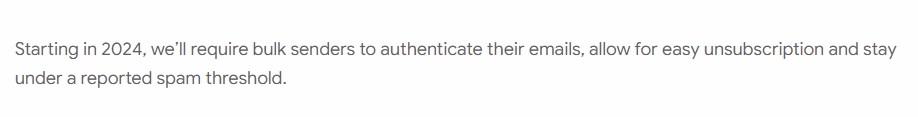
The problem is that while email is a powerful communication medium if your system isn’t secure, spammers and spoofers can exploit it. This means even if your domain is legitimate, they can get away with sending malicious emails to your list.
Google and Yahoo’s War Against Spam
According to data, 44% of people in the US use Google as their email solution. Yahoo comes at the second spot with a 26% market share. Therefore, as an email marketer, you just can’t afford to ignore the new requirements.
Last year, the search engine giant, Google, started asking for some sort of email verification. The result was a reduction in unauthenticated emails by 75%. With the enforcement of the new rules, the results will further improve going forward.
The New Spam Threshold
While the new spam threshold is 0.3%, you don’t want to push your boundaries. Even if it hits 0.1%, take the necessary actions.
Is Your ESP’s Spam Data Correct?
You can’t rely on your email service provider’s spam data. Google doesn’t share its reports with any third-party platform. So, for accurate tracking of spam data, you need to use Google’s Postmaster Tools. Other platforms like Yahoo, Apple, and Outlook do share their spam data with ESPs, so you can rely on that data.
Is One-Click Unsubscribe a Must?
It was already an email marketing best practice. However, with the new announcement, it has become mandatory, especially for bulk senders.
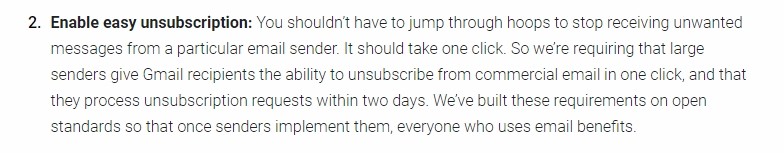
With all that out of the way, let’s talk about navigating these new developments effectively.
Here are the changes you need to make sure your emails land in the inbox and not the spam folder.
Authenticate Your Emails
Google and Yahoo want every bulk email sender to use industry standards such as SPF, DMARC, and DKIM to authenticate their email addresses. This helps these companies better identify and block malicious emails, keeping the end user’s inbox clutter-free.
Why is authentication so important? When an email isn’t authenticated, there’s no way for companies like Google and Yahoo to know if an email truly comes from someone who’s claiming it. There are three ways to authenticate your emails as a sender and make sure your emails land in your recipient’s inbox.
SPF (Sender Policy Framework)
It’s an email authentication method designed to protect your domain from spoofing. It essentially works to ensure the authenticity of an email’s source.
SPF authentication makes sure your ESP doesn’t mark your emails as spam, redirecting them to the recipient’s junk folder.
DKIM (DomainKeys Identified Email)
DKIM allows you to add a digital signature to your emails. So, whenever a receiving server like Google or Yahoo receives your emails, they can make sure that the emails are from you and not from someone else trying to impersonate you or your company.
DMARC (Domain-based Messaging Authentication, Reporting and Conformance)
With the DMARC email security protocol, bulk email senders can prevent domain spoofing. Here’s how it works:
- Authentication: DMARC uses the other two security protocols (SPF and DKIM) to ensure the emails come from the original source.
- Reporting: It provides detailed reports on your domain’s email activity.
- Conformance: The protocol lets domain owners specify actions in case the DMARC authentication fails.
Make Unsubscribing Easy
Making it easy for the users to unsubscribe to your email list is always a best practice. But, as this new update completely rolls out, it’ll be crucial for every bulk sender to have a clear unsubscribe button or link within the content of their emails.
In a blog post, Google makes it clear: “We’re requiring that large senders give Gmail recipients the ability to unsubscribe from commercial email in one click”
The problem is most senders add an unsubscribe link at the bottom of an email. While that’s a good practice, many users may prefer marking your email as spam instead of scrolling all the way down. A better way would be to offer an unsubscribe link at the top of your emails, making it easier for users to opt out of your list. Also, from now on, senders need to offer a one-click unsubscribe process. Many times, a user has to go through multiple steps to unsubscribe from a list, which doesn’t offer a good experience.
In addition to that, if you’re a bulk email sender, you need to process an unsubscribe request within two days according to the new requirements.
Manage Spam Complaints
Even a single spam complaint can put your sender's reputation at risk. As an email marketer, you need to make sure no recipient marks your emails as spam. If enough people report your emails as spam, your messages will start landing in people’s spam folders. Internet Service Providers (ISPs) take into consideration the number of spam complaints when calculating your reputation.
Both Google and Yahoo have the tools and data to keep their users’ inboxes free of spam messages. The goal, of course, is to make sure unsolicited emails don’t land in their inbox. Senders have to keep the spam threshold of 0.3% (Max) if they want their message to be seen.
What’s an Ideal Spam Rate?
Ideally, you don’t want anyone to report your email as spam. So, a spam rate of zero would be perfect. But, we can’t control everything that happens after someone receives our emails. A number of things can make someone report an email as spam, even when it’s not.
This is why email service providers like Google and Yahoo have set an accepted spam rate benchmark of 0.1%. By the way, this isn’t a new development. The 0.1% spam rate threshold has been there for years. According to the new guidelines, a spam rate of 0.3% is the upper limit. Anything above that may start diverting your emails to the spam folder.
In its guidelines, Yahoo mentions this threshold.
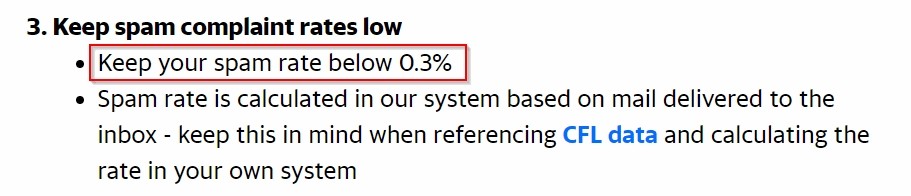
Similarly, Google wants you to keep your spam rate below 0.3%.
The best way to make sure your spam rate doesn’t hit the new threshold is by tracking. As soon as it hits 0.1%, reconsider your strategy and discover why people mark your emails as spam.
Minimizing Email Spam Complaints
While your emails may be legitimate and non-spammy, there’s still a possibility that you’ll get spam complaints. Here are some common reasons:
- Someone forgetting they ever subscribed to your list
- You sent your last email a long time ago
- There’s no unsubscribe option available
- Content that isn’t around your brand
Here’s what to do:
- Start by building your own email list and never send an email to someone without their exclusive permission
- Consider using double opt-ins. Someone taking the extra step indicates that they’re genuinely interested in hearing from you
- Send emails regularly and create content within your niche or industry
Use a Custom Domain
Avoid using a third-party domain, such as @yahoo.com or @gmail.com, to send out bulk emails. They’re not designed for bulk emailing. When you do that, you piggyback on their reputation. These platforms often block bulk emails as they can’t vouch for the quality of the sender’s email.
So, if you’re using any third-party platform for email marketing or sending bulk emails, get a custom domain. Using a custom domain can also help your sender reputation. Plus, sending bulk emails with Gmail or Yahoo doesn’t look professional. Custom domains make you look professional.
Thankfully, there are plenty of reliable domain name registrars out there, including Namecheap, GoDaddy, and Google Domains. And these domains don’t have to cost much. Just make sure your domain reflects your brand. Once you have a custom domain, connect it with your email service provider and authenticate it.
Minimize Bounce Rate
Google started deleting inactive Gmail accounts in late 2023. So, if you have an email list with a decent number of Gmail accounts, you may have experienced:
- Reduced deliverability
- Increased bounce rate
- Decreased sender reputation
The best way to minimize your email bounce rate is by validating your list once in a while. Note that a bounce rate of more than two percent can hurt email deliverability and sender reputation.
So, if you haven’t yet, validate your list to avoid hitting inactive accounts. There are a variety of tools you can use to validate emails on your list. Filter out the emails that are no longer active or have bounced in the past.
Conclusion
If you’ve read this far, you’d know how important it is to conform to the changing requirements of the leading email clients. Google and Yahoo are showing no leniency for spam. They’re being super clear on what should an email sender or marketer do. The new requirements by the top two email clients in the world necessitate that you authenticate your domain before sending bulk emails. These developments will not only keep the inboxes of people clean, but they’ll also help you stand out and communicate your message effectively.
Here’s a quick recap:
- Minimize your spam rate and keep it less than 0.3% (less than 0.1%, ideally)
- Authenticate your domain with security protocols (SPF, DKIM, DMARC)
- Add a one-click unsubscribe link in your email
By following these best practices, you’ll be able to avoid spam filters, minimize your bounce rate, and reach more of your target audience.





